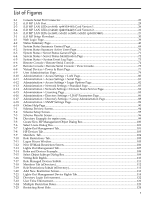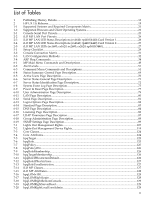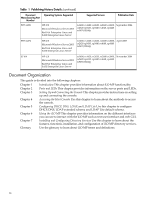List of Figures
2-1
Console Serial Port Connector
.......................................................................................................
25
2-2
iLO MP LAN Port
..........................................................................................................................
25
2-3
iLO MP LAN LEDs (rx4640; rp4410/4440) Card Version 1
...........................................................
26
2-4
iLO MP LAN LEDs (rx4640; rp4410/4440) Card Version 2
...........................................................
26
2-5
iLO MP LAN LEDs (rx1600; rx1620; rx2600; rx2620; rp3410/3440)
...............................................
27
3-1
iLO MP Setup Flowchart
...............................................................................................................
30
4-1
Web Login Page
.............................................................................................................................
39
4-2
Status Summary Page
....................................................................................................................
40
6-1
System Status Summary General Page
..........................................................................................
69
6-2
System Status Summary Active Users Page
..................................................................................
70
6-3
System Status > Server Status General Page
..................................................................................
71
6-4
System Status > Server Status Identification Page
.........................................................................
72
6-5
System Status > System Event Log Page
.......................................................................................
73
6-6
Remote Console > Remote Serial Console
.....................................................................................
74
6-7
Remote Console > Remote Serial Console > View Console
...........................................................
75
6-8
Virtual Devices > Power & Reset Page
..........................................................................................
77
6-9
User Administration Page
.............................................................................................................
79
6-10
Administration > Access Settings > LAN Page
.............................................................................
80
6-11
Administration > Access Settings > Serial Page
............................................................................
81
6-12
Administration > Access Settings > Login Options Page
..............................................................
82
6-13
Administration > Network Settings > Standard Page
...................................................................
83
6-14
Administration > Network Settings > Domain Name Service Page
..............................................
84
6-15
Administration > Licensing Page
..................................................................................................
85
6-16
Administration > Directory Settings > LDAP Parameters Page
....................................................
86
6-17
Administration > Directory Settings > Group Administration Page
............................................
88
6-18
Administration > SNMP Settings Page
.........................................................................................
89
6-19
Online Help Page
...........................................................................................................................
90
7-1
Schema Preview Screen
.................................................................................................................
94
7-2
Schema Setup Screen
.....................................................................................................................
95
7-3
Schema Results Screen
..................................................................................................................
96
7-4
Directory Example for mpiso.com
................................................................................................
99
7-5
Create New HP Management Object Dialog Box
........................................................................
100
7-6
Select Users Dialog Box
...............................................................................................................
101
7-7
Lights-Out Management Tab
.......................................................................................................
101
7-8
HP Devices Tab
............................................................................................................................
103
7-9
Members Tab
...............................................................................................................................
104
7-10
Role Restrictions Tab
...................................................................................................................
105
7-11
Logon Hours Window
.................................................................................................................
105
7-12
New IP/Mask Restriction Screen
.................................................................................................
106
7-13
Lights Out Management Tab
.......................................................................................................
107
7-14
Roles and Devices Example
.........................................................................................................
108
7-15
Select Object Subtype Dialog Box
................................................................................................
109
7-16
Setting Role Rights
.......................................................................................................................
110
7-17
Role Managed Devices Subtab
....................................................................................................
111
7-18
Members Tab (eDirectory)
...........................................................................................................
112
7-19
Role Restrictions Subtab (eDirectory)
..........................................................................................
112
7-20
Add New Restriction Screen
.......................................................................................................
113
7-21
Lights-Out Management Device Rights Tab
...............................................................................
114
7-22
Directory Login Enforcement
......................................................................................................
122
7-23
User Time Enforcement
...............................................................................................................
122
7-24
Multiple Restriction Roles
...........................................................................................................
123
7-25
Restricting Reset Role
..................................................................................................................
124
9