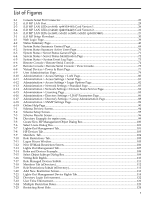Resetting Local User Accounts and Passwords to Default Values
..................................................
28
3 Setting Up and Connecting the Console
...................................................................
29
Setup Checklist
......................................................................................................................................
29
Setup Flowchart
....................................................................................................................................
30
Preparing to Set Up iLO MP
.................................................................................................................
31
Determining the Physical iLO MP Access Method
.........................................................................
31
Determining the iLO MP LAN Configuration Method
..................................................................
32
Configuring the iLO MP LAN Using DHCP and DNS
........................................................................
32
Configuring the iLO MP LAN Using ARP Ping
...................................................................................
33
Configuring the iLO MP LAN Using the Console Serial Port
..............................................................
34
Logging In to the iLO MP
.....................................................................................................................
35
Additional Setup
...................................................................................................................................
36
Modifying User Accounts and Default Password
...........................................................................
36
Setting Up Security
..........................................................................................................................
36
Setting Security Access
...............................................................................................................
37
4 Accessing the Host Console
........................................................................................
39
Accessing the iLO MP Using the Web GUI
..........................................................................................
39
Accessing Online Help
....................................................................................................................
40
Accessing the Host Console Using the TUI
..........................................................................................
40
Accessing the Graphic Console Using VGA
........................................................................................
41
5 Configuring DHCP, DNS, LDAP, and LDAP Lite
........................................................
43
Configuring DHCP
...............................................................................................................................
43
Configuring DNS
..................................................................................................................................
44
Configuring LDAP Extended Schema
..................................................................................................
44
Login Process Using Directory Services with Extended LDAP
......................................................
46
Configuring LDAP Lite Default Schema
..............................................................................................
46
Setting up Directory Security Groups
.............................................................................................
47
Login Process Using Directory Services Without Schema Extensions
............................................
47
6 Using iLO
......................................................................................................................
49
Text User Interface
................................................................................................................................
49
MP Command Interfaces
.................................................................................................................
49
MP Main Menu
...............................................................................................................................
49
MP Main Menu Commands
.......................................................................................................
49
CO
(Console) Leave the MP Main Menu and enter console mode
.......................................
49
VFP
(Virtual Front Panel) Displays the virtual front panel
..................................................
50
CM
(Command Mode) Enter command mode
......................................................................
50
CL
(Console Log) View the history of the console output
....................................................
50
SL
(Show Logs) Display contents of the system status logs
.................................................
50
HE
(Help) Display help for the menu or command
..............................................................
51
X
: Exit iLO MP
.......................................................................................................................
51
Command Menu Commands
..........................................................................................................
51
Command Line Interface Scripting
............................................................................................
52
Expect Script Example
..........................................................................................................
53
Command Menu Commands and Standard Command Line Scripting Syntax
........................
54
BP
: Reset BMC passwords
....................................................................................................
55
CA
: Configure asynchronous local and remote serial port parameters
................................
55
DATE
: Display the current date
.............................................................................................
56
DC
(Default Configuration): Reset all parameters to default configurations
.......................
56
4
Table of Contents