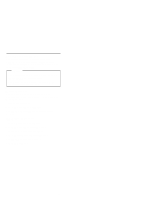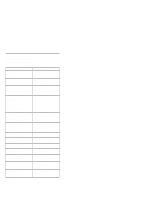IBM 8651RM0 Hardware Maintenance Manual - Page 10
Disabling the Diskette Drive and CD-ROM Drive
 |
UPC - 087944340508
View all IBM 8651RM0 manuals
Add to My Manuals
Save this manual to your list of manuals |
Page 10 highlights
Configuring System Resources 30 Configuring the Adapter 30 Device Driver Installation 32 Configuring the Server 32 External SCSI Devices 32 Cabling Requirements 32 Setting SCSI IDs for External Devices . . . . 33 Installation Procedure 33 Hardware Configuration Conflicts 33 Resolving Software Configuration Conflicts . . 34 SCSISelect Utility Program 34 Starting the SCSISelect Utility Program . . . 34 SCSISelect Utility Program Options . . . . . 35 Configure/View Host Adapter Settings . . 35 SCSI Disk Utilities 35 Performing a Low-Level Disk Format . . . . . 36 When To Use the Low-Level Format Program 36 Starting the Low-Level Format Program . . 36 Security 38 Password Overview 38 User Password 39 Administrator Password 40 Setting the Drive-Startup Sequence . . . . . 41 Secure Mode 41 Setup Program 42 Starting the Setup Program 43 Changing Settings 43 Printing and Restoring CMOS Default Settings 43 Disabling the Diskette Drive and CD-ROM Drive 44 Defining the Startup Device 44 System Configuration Utility Program 44 Starting the System Configuration Utility Program 45 Defining Configuration Settings 46 Utilities 46 Step 1: About System Configuration . . . 47 Step 2: Add and Remove Boards . . . . . 47 Step 3: Change Configuration Settings . . 48 Advanced Options 48 Step 4: Save Configuration 48 Step 5: View Switch/Jumper Settings . . . 48 Step 6: Exit 48 Recording the System Configuration Utility Program Settings 49 Specifications 49 Locations 51 1 MB Processor Card (FRU No. 12J3352) . . . . 52 SCAN Jumpers 52 Fan Sink Connectors 53 Active/Passive Jumper 53 Processor Speed Jumper 54 L2 Cache Jumper 54 Fan Fail Harness Connectors 54 2 Netfinity Server HMM