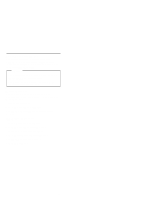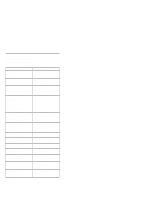IBM 8651RM0 Hardware Maintenance Manual - Page 9
IBM Netfinity 7000 - Type 8651
 |
UPC - 087944340508
View all IBM 8651RM0 manuals
Add to My Manuals
Save this manual to your list of manuals |
Page 9 highlights
IBM Netfinity 7000 - Type 8651 Attention Due to the weight of the server, do not attempt to lift the server by yourself. To avoid possible injury while lifting the server, get three or more additional people to help you. The tower model of the server has casters for easier moving. To prevent unexpected movement of the server, make sure that the casters are locked into place, except when you are moving the server. General Checkout 5 Diagnostics 7 Power-On Self-Test (POST 7 POST Beep Codes 7 Test Programs 8 Error Log 8 Error Messages 8 Option Diskettes 9 The Startup Menu of the Diagnostic Tests . . . . 9 Program Navigation 10 Function Keys 10 Command Line Options 11 Run-Time Flags 13 Starting the Diagnostic Programs 13 The Test Window 14 Using the Test Selection 14 Creating Test Scripts 15 Options 15 Configuration Menu 16 POST Error Codes and Messages 16 SCSI Messages 17 Status Indicators 18 Cooling-Failure Status Indicators 18 Power Supply Status Indicators 18 Power Up Sequence 19 Hot-Swap Drive Status Indicators 20 Using the File Editor 20 Features 23 Additional Service Information 25 Configuration Conflicts 26 Configuring EISA, ISA, and PCI Adapters . . . . 27 ISA or EISA Option Diskettes 27 Configuration Files 27 Diagnostic Files 28 Device Drivers 28 Sample Applications 29 Configuring the Advanced Systems Management Adapter 29 Configuration Considerations 29 Copyright IBM Corp. 1996, 1997 1