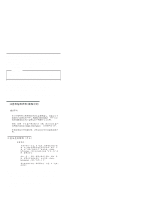IBM 8681 Hardware Maintenance Manual - Page 10
Advanced System Management PCI Adapter, Wide Ultra-2 SCSI LVD ports
 |
UPC - 087944642503
View all IBM 8681 manuals
Add to My Manuals
Save this manual to your list of manuals |
Page 10 highlights
Resolving configuration conflicts 34 Resolving hardware configuration conflicts . . 34 Resolving software configuration conflicts . . 35 Using the SCSISelect Utility program 36 Starting the SCSISelect Utility program . . . 36 SCSISelect Utility program choices . . . . . 36 Configure/view host adapter settings . . . 36 SCSI disk utilities 37 Performing a low-level disk format . . . . 38 When to use the low-level format program 38 Starting the low-level format program . . . 38 Specifications 40 Locations 42 Adapters 43 PCI slot LED descriptions 44 Adapter considerations 45 Configuring adapters 46 Advanced System Management PCI adapter . . 47 Advanced System Management PCI Adapter component locations 48 Battery replacement 49 Before you begin to install optional hardware . . 52 Lifting the server 53 CD-ROM drive removal 55 Completing the installation 56 Installing the top cover 56 Installing the front bezel 58 Reconfiguring the server and updating server records 59 Controls and indicators 60 DIMM and memory board installation 63 Diskette drive removal 69 External options 70 Connecting external SCSI devices 70 Cabling requirements 70 Setting SCSI IDs for external devices . . . 70 Installing external devices 70 Input/Output port connectors 71 Serial port 71 Parallel port 72 Video port 73 Keyboard and auxiliary-device ports . . . 73 Wide Ultra-2 SCSI (LVD) ports 74 Universal Serial Bus ports 76 Advanced System Management PCI Adapter 10/100 Mbps Ethernet port 76 Advanced System Management dual serial port 77 Advanced System Management Interconnect port 77 Front panel 79 Hot-swap Power supplies 80 Hot-swap fan installation/removal 83 Hot-plug PCI adapter installation 84 2 Netfinity Server HMM