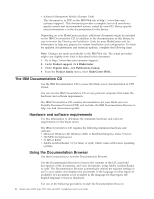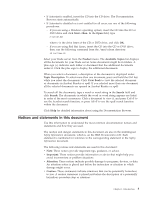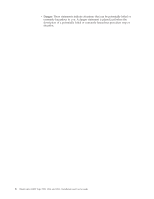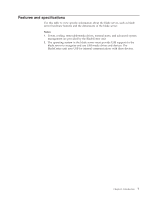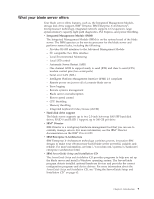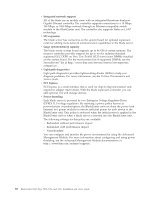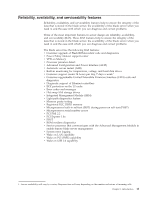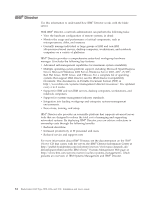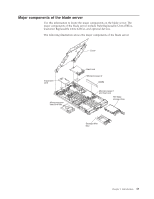IBM HS22 User Guide - Page 23
What your blade server offers, Integrated Management Module IMM, Hard disk drive support, Director - drivers
 |
UPC - 883436054232
View all IBM HS22 manuals
Add to My Manuals
Save this manual to your list of manuals |
Page 23 highlights
What your blade server offers Your blade server offers features, such as, the Integrated Management Module, storage disk drive support, IBM® Director, IBM Enterprise X-Architecture®, microprocessor technology, integrated network support, I/O expansion, large system-memory capacity, light path diagnostics, PCI Express, and power throttling. v Integrated Management Module (IMM) The Integrated Management Module (IMM) is on the system board of the blade server. The IMM operates as the service processor for the blade server and performs several tasks, including the following: - Provides RS-485 interfaces to the Advanced Management Module - I2C compatible Two Wire interface - Local Environmental Monitoring - Local LED control - Automatic Server Restart (ASR) - One channel 16550 to support ready to send (RTS) and clear to send (CTS) modem control pins (two serial ports) - Serial over LAN (SOL) - Intelligent Platform Management Interface (IPMI) 2.0 compliant - Remote power on/power off of a remote blade server - Error logging - Remote systems management - Blade server oversubscription - Blower speed control - CPU throttling - Memory throttling - Integrated keyboard/video/mouse (cKVM) v Hard disk drive support The blade server supports up to two 2.5-inch hot-swap SAS SFF hard disk drives, RAID 0 and RAID 1 support, up to 300 GB per drive. v IBM® Director IBM Director is a workgroup-hardware-management tool that you can use to centrally manage servers. For more information, see the IBM® Director documentation on the IBM® Director CD. v IBM Enterprise X-Architecture IBM Enterprise X-Architecture technology combines proven, innovative IBM designs to make your x86-processor-based blade server powerful, scalable, and reliable. For more information, see http://www.ibm.com/systems/x/hardware/ enterprise/xarchitecture.html. v IBM ServerGuide Setup and Installation CD The ServerGuide Setup and Installation CD provides programs to help you set up the blade server and install a Windows operating system. The ServerGuide program detects installed optional hardware devices and provides the correct configuration programs and device drivers. For more information about the ServerGuide Setup and Installation CD, see "Using the ServerGuide Setup and Installation CD" on page 63. Chapter 1. Introduction 9