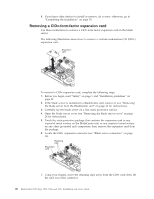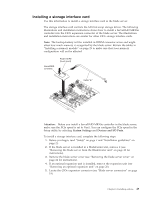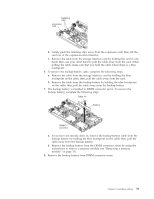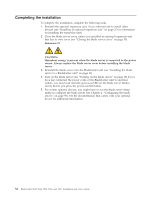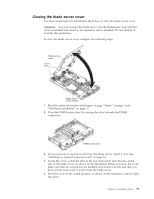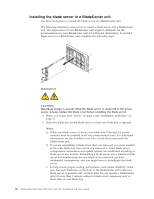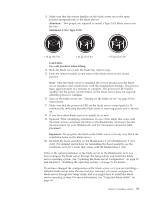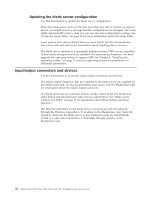IBM HS22 User Guide - Page 67
If you have not already done so, remove the backup-battery cable from the, backup battery
 |
UPC - 883436054232
View all IBM HS22 manuals
Add to My Manuals
Save this manual to your list of manuals |
Page 67 highlights
b. Gently push the retaining clips away from the expansion card; then, lift the card out of the expansion-card connector. c. Remove the cable from the storage interface card by holding the card in one hand; then, use your other hand to pull the cable away from the card. When pulling the cable, make sure that you hold the cable where there is a blue touchpoint. 6. To remove the backup-battery cable, complete the following steps. a. Remove the cable from the storage interface card by holding the blue touchpoint on the cable; then, pull the cable away from the card. b. Remove the cable from the backup battery by holding the blue touchpoint on the cable; then, pull the cable away from the backup battery. 7. The backup battery is installed in DIMM connector seven. To remove the backup battery, complete the following steps. a. If you have not already done so, remove the backup-battery cable from the backup battery by holding the blue touchpoint on the cable; then, pull the cable away from the backup battery. b. Remove the backup battery from the DIMM connector seven by using the instructions to remove a memory module (see "Removing a memory module" on page 33). 8. Remove the backup battery from DIMM connector seven. Chapter 3. Installing options 53