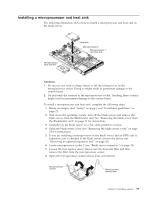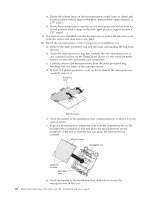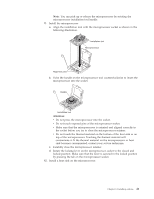IBM HS22 User Guide - Page 50
Removing a GPU adapter from the BladeCenter GPU expansion unit
 |
UPC - 883436054232
View all IBM HS22 manuals
Add to My Manuals
Save this manual to your list of manuals |
Page 50 highlights
A B 14. Connect the cable to the expansion-unit system board. Replace the retention bracket and tighten the screws (B), as shown in the illustration above. If you have other devices to install or remove, do so now; otherwise, go to "Completing the installation" on page 54. Removing a GPU adapter from the BladeCenter GPU expansion unit Use this information to remove a GPU adapter from the BladeCenter GPU expansion unit. Note: 1. The following illustration shows how to remove a GPU adapter from the BladeCenter GPU expansion unit. 2. The illustrations in this document might differ slightly from your hardware. To remove a GPU adapter from the BladeCenter GPU expansion unit, complete the following steps: 1. Before you begin, read "Safety" on page v and "Installation guidelines" on page 21. 2. If the blade server is installed in a BladeCenter unit, remove it (see "Removing the blade server from the BladeCenter unit" on page 23 for instructions). 3. Remove the blade server cover (see "Removing the blade server cover" on page 24 for instructions). 4. If an expansion blade is installed on the expansion blade containing the adapter you want to remove, remove it (see "Removing an optional expansion unit" on page 26.) 5. Remove the expansion-blade riser assembly from the BladeCenter GPU expansion blade: a. Disconnect the auxiliary power cable (A) from the GPU adapter, as shown in the following illustration. 36 BladeCenter HS22 Type 7870, 1936, and 1911: Installation and User's Guide