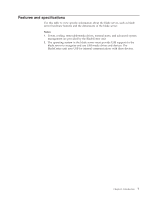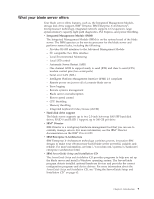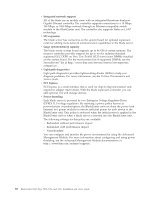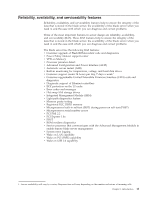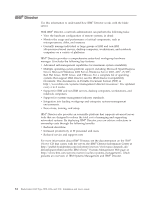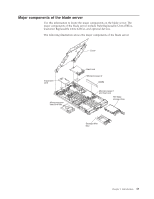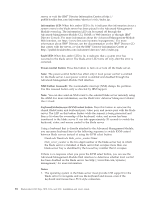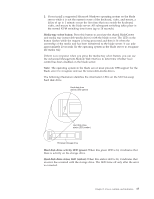IBM HS22 User Guide - Page 26
IBM® Director, Document. This document is in Portable Document Format PDF - features
 |
UPC - 883436054232
View all IBM HS22 manuals
Add to My Manuals
Save this manual to your list of manuals |
Page 26 highlights
IBM® Director Use this information to understand how IBM® Director works with the blade server. With IBM® Director, a network administrator can perform the following tasks: v View the hardware configuration of remote systems, in detail v Monitor the usage and performance of critical components, such as microprocessors, disks, and memory v Centrally manage individual or large groups of IBM and non-IBM x86-processor-based servers, desktop computers, workstations, and notebook computers on a variety of platforms IBM® Director provides a comprehensive entry-level workgroup hardware manager. It includes the following key features: v Advanced self-management capabilities for maximum system availability. v Multiple operating-system platform support, including Microsoft Small Business Server, Microsoft Windows 2000 Server, Windows Server 2003, AIX®, i5/OS®, Red Hat Linux, SUSE Linux, and VMware. For a complete list of operating systems that support IBM Director, see the IBM Director Compatibility Document. This document is in Portable Document Format (PDF) at http://www.ibm.com/systems/management/director/resources/. It is updated every 6 to 8 weeks. v Support for IBM and non-IBM servers, desktop computers, workstations, and notebook computers. v Support for systems-management industry standards. v Integration into leading workgroup and enterprise systems-management environments. v Ease of use, training, and setup. IBM® Director also provides an extensible platform that supports advanced server tools that are designed to reduce the total cost of managing and supporting networked systems. By deploying IBM® Director, you can achieve reductions in ownership costs through the following benefits: v Reduced downtime v Increased productivity of IT personnel and users v Reduced service and support costs For more information about IBM® Director, see the documentation on the IBM® Director CD that comes with the server, the IBM® Director Information Center at http://publib.boulder.ibm.com/infocenter/eserver/v1r2/topic/diricinfo_all/ diricinfoparent.html and the IBM xSeries® Systems Management Web page at http://www.ibm.com/servers/eserver/xseries/systems_management/, which presents an overview of IBM Systems Management and IBM® Director. 12 BladeCenter HS22 Type 7870, 1936, and 1911: Installation and User's Guide