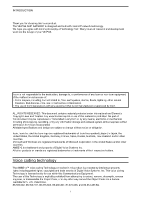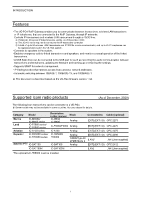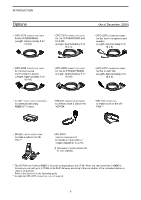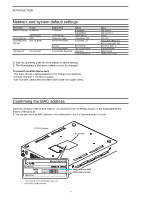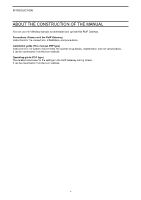Icom VE-PG4 Installation Guide ver.1.34 - Page 7
Before using the VE-PG4,
 |
View all Icom VE-PG4 manuals
Add to My Manuals
Save this manual to your list of manuals |
Page 7 highlights
BEFORE USING THE VE-PG4 1 Section Panel description...1-2 MMFront panel...1-2 MMRear panel...1-6 MMSide and bottom panels...1-8 Feature description...1-9 MMExpanding communication coverage 1-9 MMCommunication between a VoIP telephone and a transceiver 1-9 MMControlling wireless LAN transceivers 1-10 MMConnecting to the IP transceiver controllers 1-12 MMThe router function...1-12 MMThe VPN function...1-12 MMAudio recorder function...1-12 MMVirtual serial port...1-12 Installation and connections...1-13 MMAttaching the magnet legs 1-13 MMAttaching the antennas...1-14 MMSetting a static IP address to a PC 1-15 MMConnecting the cables and the PC 1-16 The setting screen...1-17 MMAccessing the setting screen 1-17 MMSetting screen description 1-18 MMChanging the IP address on the setting screen 1-19 1-1