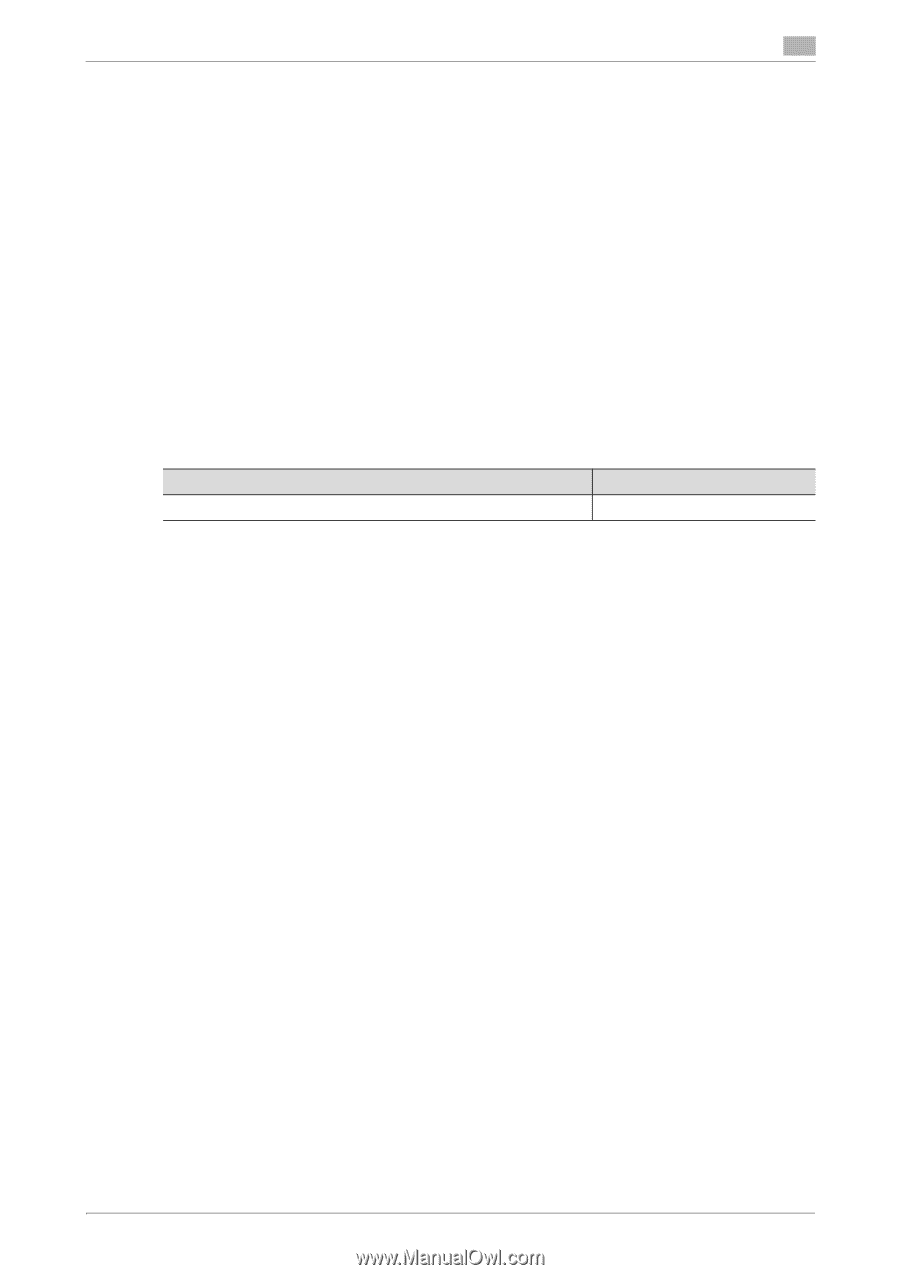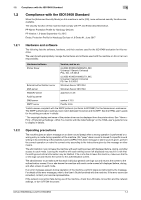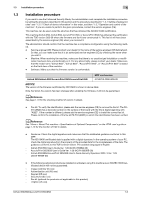Konica Minolta bizhub 950i bizhub 950i/850i Security Operations User Guide - Page 10
Installation procedure
 |
View all Konica Minolta bizhub 950i manuals
Add to My Manuals
Save this manual to your list of manuals |
Page 10 highlights
1.3 Installation procedure 1 1.3 Installation procedure If you want to use the Enhanced Security Mode, the administrator must complete the installation procedure by setting the procedure described in this section and the procedure described in "1.3.1 Setting of password rules" and "1.3.17 Check of device information" in this order, and then "1.5.7 Operation and control of the machine". If you are unable to perform the given procedures, contact the service engineer (CE). This machine can be used under the structure that has obtained the ISO/IEC15408 certification. This machine (bizhub 950i, bizhub 850i, AccurioPrint 950i, or AccurioPrint 850i) has obtained the certification with the TOE version G00-09 where the firmware and fax kit are constructed in. This fax kit will have been assembled by the service engineer (CE) when you received it. The administrator should confirm that the machine has a compliance configuration using the following method. - Service engineer (CE): Please contact your dealer for the name of the service engineer (CE) beforehand. So that, you can make sure that it is an authorized service engineer (CE) by checking the name when you visit it. - Machine: When receiving the machine, make sure that there is no unauthorized installation or modification has been done unintentionally on it. For any abnormality, please contact your dealer. Make sure that the model name "bizhub 950i", "bizhub 850i", "AccurioPrint 950i", or "AccurioPrint 850i" is stated on the front door of the machine. - Software: Make sure that the firmware version is conformable. bizhub 950i/bizhub 850i/AccurioPrint 950i/AccurioPrint 850i MFP card version ACVX0Y0-F000-G00-09 NOTICE The version of the firmware certificated by ISO15408 is shown in above table. Note that when the version has been changed after updating the firmware, it will not be guaranteed. dReference See page 1-19 for the checking method of version in details. - Fax kit: To verify the identification, please ask the service engineer (CE) to remove the fax kit. The FK516 (A92D) has a barcode number on the surface of the board with the first 4 digits beginning with "A92D". If the number is different, please ask the service engineer (CE) to install the correct fax kit. Please confirm the installation of the fax kit FK-516 (A92D) on which the identification has been verified. dReference See "Home > About This machine > Specifications of Optional Components" on the HTML user's guide or page 1-18 for the function of FAX in details. - Guidance: Check the digital signature and make sure that the distributed guidance conforms to this MFP. The ISO15408 certificated data is applied with a digital signature. In the operating system of your PC, check the digital signature from the property of the provided data for the completeness of the data. The guidance conforms to this TOE is shown below. The available languages is English. - bizhub 950i/850i User's Guide Ver. 1.00 (ACVX-9990BA-00) - AccurioPrint 950i/850i User's Guide Ver. 1.00 (ACVX-9990BB-00) - bizhub 950i/850i/AccurioPrint 950i/850i User's Guide Security Operation 2023. 3 Ver. 1.03 (ACVX-9990B-00) - If the following optional products are installed or activated, using this machine as an ISO/IEC15408 certificated device will not be guaranteed. - Image controller (IC-xxx) - Authentication unit (AU-xxx) - Keypad (KP-xxx) - Security kit (SC-xxx) - Fax kit (optional fax products not applicable to this product) - i-Option (LK-xxx) bizhub 950i/850i/AccurioPrint 950i/850i 1-6