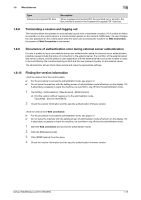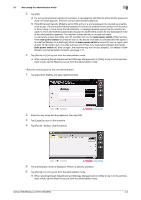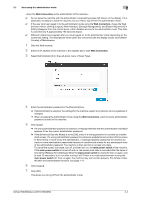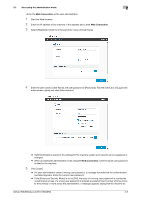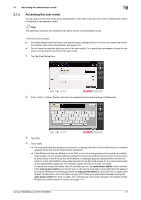Konica Minolta bizhub 950i bizhub 950i/850i Security Operations User Guide - Page 27
browser without clicking [Logout], [Administrator], [Storage Management], and [Expert Adjustment]
 |
View all Konica Minolta bizhub 950i manuals
Add to My Manuals
Save this manual to your list of manuals |
Page 27 highlights
2.1 Accessing the administrator mode 2 0 Do not leave the machine with the administrator mode setting screen left shown on the display. If it is absolutely necessary to leave the machine, be sure first to log off from the administrator mode. 0 If the user who has logged in to the administrator mode using the Web connection, closes the Web browser without clicking [Logout], [Administrator], [Storage Management], and [Expert Adjustment] in [Utility] disappear from the control panel, which disables access to the administrator mode. This state is canceled only if approximately 190 seconds elapse. 0 Different initial screens appear after you have logged on to the administrator mode depending on the Customize setting. The descriptions herein given are concerned with the display screen set in [Meter Counter] of Maintenance. 1 Start the Web browser. 2 Enter the IP address of the machine in the address bar to start Web Connection. 3 Select [Administrator] from the pull-down menu of [User Type]. 4 Enter the administrator password in the [Password] box. % If [Administrator] is selected, the settings for the machine system and network can be registered or changed. % When accessing the administrator mode using the Web Connection, enter the same administrator password as that for the machine. 5 Click [Login]. % If a wrong administrator password is entered, a message that tells that the authentication has failed appears. Enter the correct administrator password. % If the [Enhanced Security Mode] is set to [ON], entry of a wrong password is counted as unauthorized access. If a wrong administrator password is entered a predetermined number of times (once to three times) or more set by the administrator, a message appears saying that the machine accepts no more administrator passwords because of unauthorized access for any subsequent entry of the administrator password. The machine is then set into an access lock state. To cancel the access lock state, turn off, and then turn on, the main power switch of the machine. If the main power switch is turned off and on, the access lock state is canceled after the lapse of time set for [Release Time Settings]. When the main power switch is turned off, then on again, wait at least 10 seconds to turn it on after turning it off. If there is no wait period between turning the main power switch off, then on again, the machine may not function properly. For details of identification and authentication function, see page 1-11. 6 Click [Logout]. 7 Click [OK]. This allows you to log off from the administrator mode. bizhub 950i/850i/AccurioPrint 950i/850i 2-4