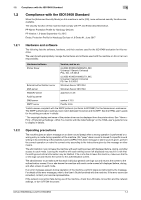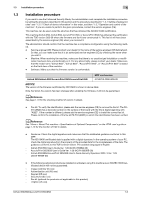Konica Minolta bizhub 950i bizhub 950i/850i Security Operations User Guide - Page 13
Setting of FW Update USB Password, Setting of FIPS mode, Setting of function pattern customization,
 |
View all Konica Minolta bizhub 950i manuals
Add to My Manuals
Save this manual to your list of manuals |
Page 13 highlights
1.3 Installation procedure 1 1.3.9 Setting of FW Update (USB) Password Set the FW Update (USB) Password that satisfies the password rules. If you have entered a FW Update (USB) Password that does not meet the conditions of password rules, an error message appears to deny your access. dReference See "Home > Descriptions of Functions/Utility Keys > Firmware Update (USB) Permission Setting" on the HTML user's guide for the setting in details. 1.3.10 Setting of FIPS mode Set to [ON]. With [Enhanced Security Mode] set to [ON], this setting cannot be changed. To change this setting, set [Enhanced Security Mode] to [OFF], then [FIPS Settings] to [ON]. After that, set [Enhanced Security Mode] to [ON]. dReference See page 2-72 for the setting method in details. 1.3.11 Setting of function pattern customization Select [ISO15408] at [Copy/Print Screen Pattern] and [Send/Save Screen Pattern] of the administrator mode [System Settings] - [Custom Function Pattern Selection]. If a different pattern has been selected, please redo this setting. If [ISO15408] is not displayed, settings by the service engineer (CE) are required. For details, please contact your Service Representative. When the service engineer (CE) has performed necessary settings, check again from "1.3.1 Setting of password rules". 1.3.12 Setting of Enhanced Security Mode Perform the following operations before setting [Enhanced Security Mode] to [ON]. If you have skipped the following operations and set [Enhanced Security Mode] to [ON], set [Enhanced Security Mode] to [OFF]. After the following operations have be performed, set [Enhanced Security Mode] to [ON] again. - Using [Administrator] - [Network] - [TCP/IP Setting] - [Quick IP Filtering] to set the IP filtering setting to [No Filtering]. - Using [Administrator] - [Network] - [TCP/IP Setting] - [TCP/IP Setting1 (with Wireless LAN Interface Kit)] to set the Wireless LAN setting to [Wired Setting]. - Delete an unnecessary global route CA certificate. NOTICE Connect the personal computer using Web Connection and this machine directly with the LAN cable (cross) or with the LAN cable via the network HUB to construct the network where this machine and the personal computer used by the administrator are only connected. At this point, do not connect the machine to the outside network or the internet. There is a possibility that this machine is illegally accessed from the outside or critical information like password is intercepted because the network protection function is not working. Set [Enhanced Security Mode] to [ON] at [Administrator] - [Security]. dReference See page 2-14 for the setting method in details. See page 2-10 for setting of each security function changed by turning on [Enhanced Security Mode]. bizhub 950i/850i/AccurioPrint 950i/850i 1-9