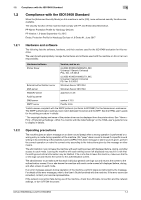bizhub 950i/850i/AccurioPrint 950i/850i
Contents-3
2.20
Automatic logoff setting function
................................................................................................
2-71
2.20.1
Setting automatic logoff
...................................................................................................................
2-71
2.21
FIPS mode setting function
..........................................................................................................
2-72
2.21.1
Setting the FIPS mode
.....................................................................................................................
2-72
2.22
Firmware update function
............................................................................................................
2-73
2.22.1
Updating the firmware
.....................................................................................................................
2-73
2.23
Job deletion setting function
.......................................................................................................
2-74
2.23.1
Setting the job deletion
....................................................................................................................
2-74
3
User Operations
3.1
User authentication function
.........................................................................................................
3-2
3.1.1
Performing user authentication
..........................................................................................................
3-2
3.1.2
Accessing the ID & Print document
...................................................................................................
3-5
3.1.3
Number of wrong entries in authentication
........................................................................................
3-5
Conditions to clear the number of times of check
.............................................................................
3-5
3.2
Change password function
............................................................................................................
3-6
3.2.1
Performing change password
............................................................................................................
3-6
3.3
User box function
............................................................................................................................
3-7
3.3.1
Setting the user box
...........................................................................................................................
3-7
3.3.2
Changing the user attributes and box password
...............................................................................
3-8
3.3.3
Accessing the user box and user box file
..........................................................................................
3-9
3.3.4
Number of wrong entries in entering the box password
..................................................................
3-10
Conditions to clear the number of times of check
...........................................................................
3-10