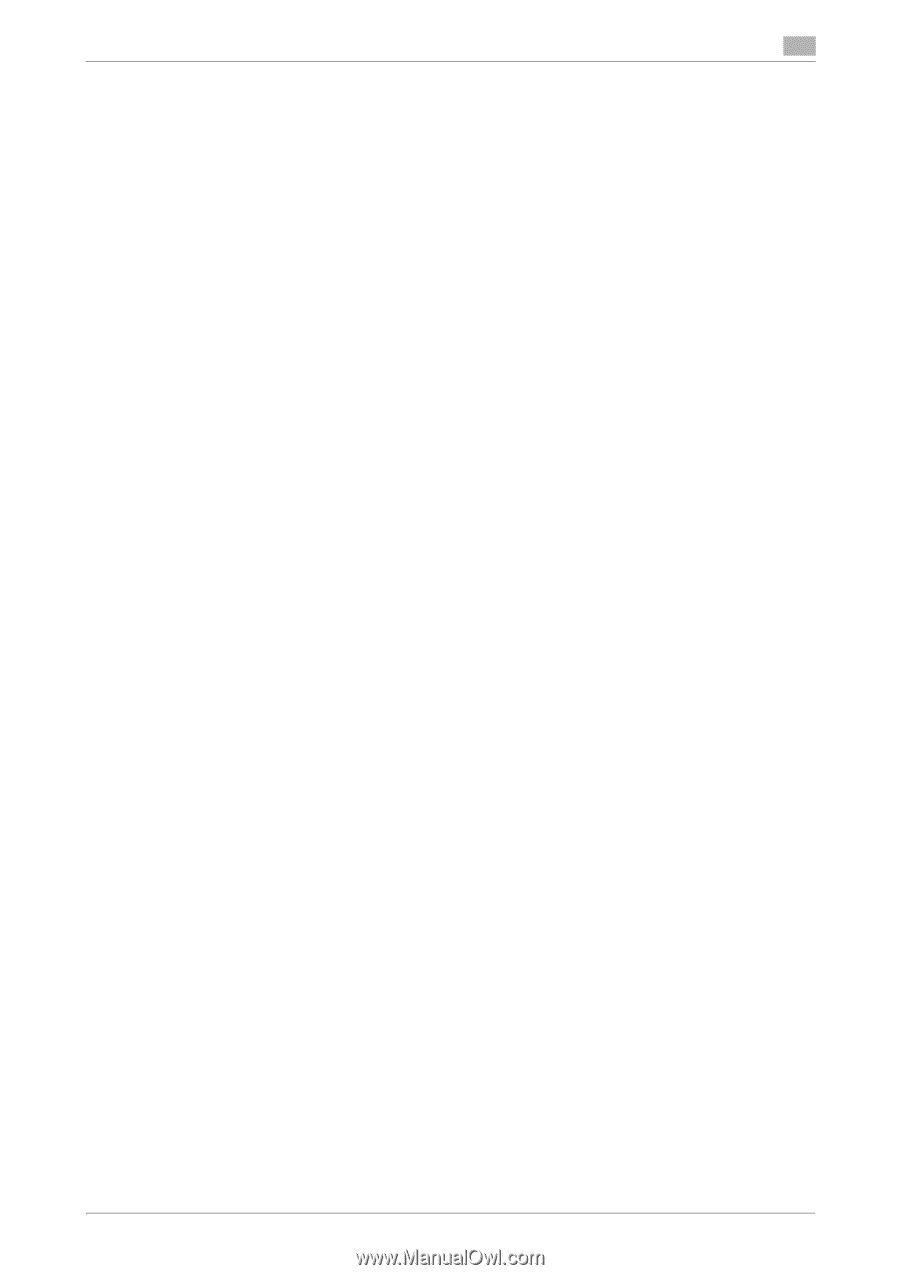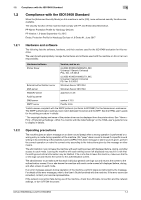bizhub 950i/850i/AccurioPrint 950i/850i
Contents-2
2
Administrator Operations
2.1
Accessing the administrator mode
...............................................................................................
2-2
2.1.1
Accessing the administrator mode
....................................................................................................
2-2
2.1.2
Accessing the user mode
..................................................................................................................
2-7
2.1.3
Checking the number of wrong entries in authentication
..................................................................
2-9
Conditions to clear the number of times of check
.............................................................................
2-9
2.2
Enhancing the security function
..................................................................................................
2-10
2.2.1
Items cleared by format
...................................................................................................................
2-13
2.2.2
Setting the Enhanced Security Mode
..............................................................................................
2-14
2.3
Setting the password rules
..........................................................................................................
2-15
2.3.1
Setting the password rules
..............................................................................................................
2-15
2.4
Setting IPsec
.................................................................................................................................
2-16
2.4.1
IPsec setting
....................................................................................................................................
2-16
2.4.2
Introducing the device certificate for IPsec communication
............................................................
2-18
2.4.3
Deleting the IPsec communication device certificate
......................................................................
2-19
2.4.4
Introducing the CA (certification authority) certificate for IPsec communication
............................
2-19
2.5
Firmware verification function at the time of starting the machine
.........................................
2-20
2.5.1
Setting the firmware verification function
........................................................................................
2-20
2.5.2
Self-test function
..............................................................................................................................
2-20
2.6
Preventing unauthorized access
.................................................................................................
2-21
2.6.1
Setting Prohibited Functions
...........................................................................................................
2-21
2.7
Canceling the operation prohibited state
...................................................................................
2-23
2.7.1
Performing release setting
...............................................................................................................
2-23
2.8
Setting the authentication method
..............................................................................................
2-24
2.8.1
Setting the authentication method
...................................................................................................
2-24
2.8.2
Setting the external server
...............................................................................................................
2-25
2.9
ID & Print setting function
............................................................................................................
2-26
2.9.1
Setting ID & Print
..............................................................................................................................
2-26
2.10
System auto reset function
..........................................................................................................
2-27
2.10.1
Setting the system auto reset function
............................................................................................
2-27
2.11
User setting function
....................................................................................................................
2-28
2.11.1
Making user setting
..........................................................................................................................
2-28
2.12
User box function
..........................................................................................................................
2-30
2.12.1
Setting user box usage restriction
...................................................................................................
2-30
2.12.2
Setting the user box
.........................................................................................................................
2-31
2.12.3
Changing the user attributes and box password
.............................................................................
2-32
2.12.4
Setting Memory RX
..........................................................................................................................
2-33
2.12.5
Batch deleting the documents in the Memory RX User Box
...........................................................
2-33
2.13
Changing the administrator password
.......................................................................................
2-34
2.13.1
Changing the administrator password
.............................................................................................
2-34
2.14
Obtaining job log
...........................................................................................................................
2-35
2.14.1
Obtaining and deleting a job log
......................................................................................................
2-35
2.14.2
Job log data
.....................................................................................................................................
2-37
2.15
Setting time/date in machine
.......................................................................................................
2-66
2.15.1
Setting time/date
..............................................................................................................................
2-66
2.15.2
Setting daylight saving time
.............................................................................................................
2-66
2.16
TCP/IP setting function
................................................................................................................
2-67
2.16.1
Setting the IP Address
.....................................................................................................................
2-67
2.16.2
Registering the DNS server
..............................................................................................................
2-67
2.17
E-mail setting function
.................................................................................................................
2-68
2.17.1
Setting the SMTP server (E-mail server)
..........................................................................................
2-68
2.18
SMB setting function
....................................................................................................................
2-69
2.18.1
Setting a client
.................................................................................................................................
2-69
2.19
WebDAV setting function
.............................................................................................................
2-70
2.19.1
Setting a client
.................................................................................................................................
2-70