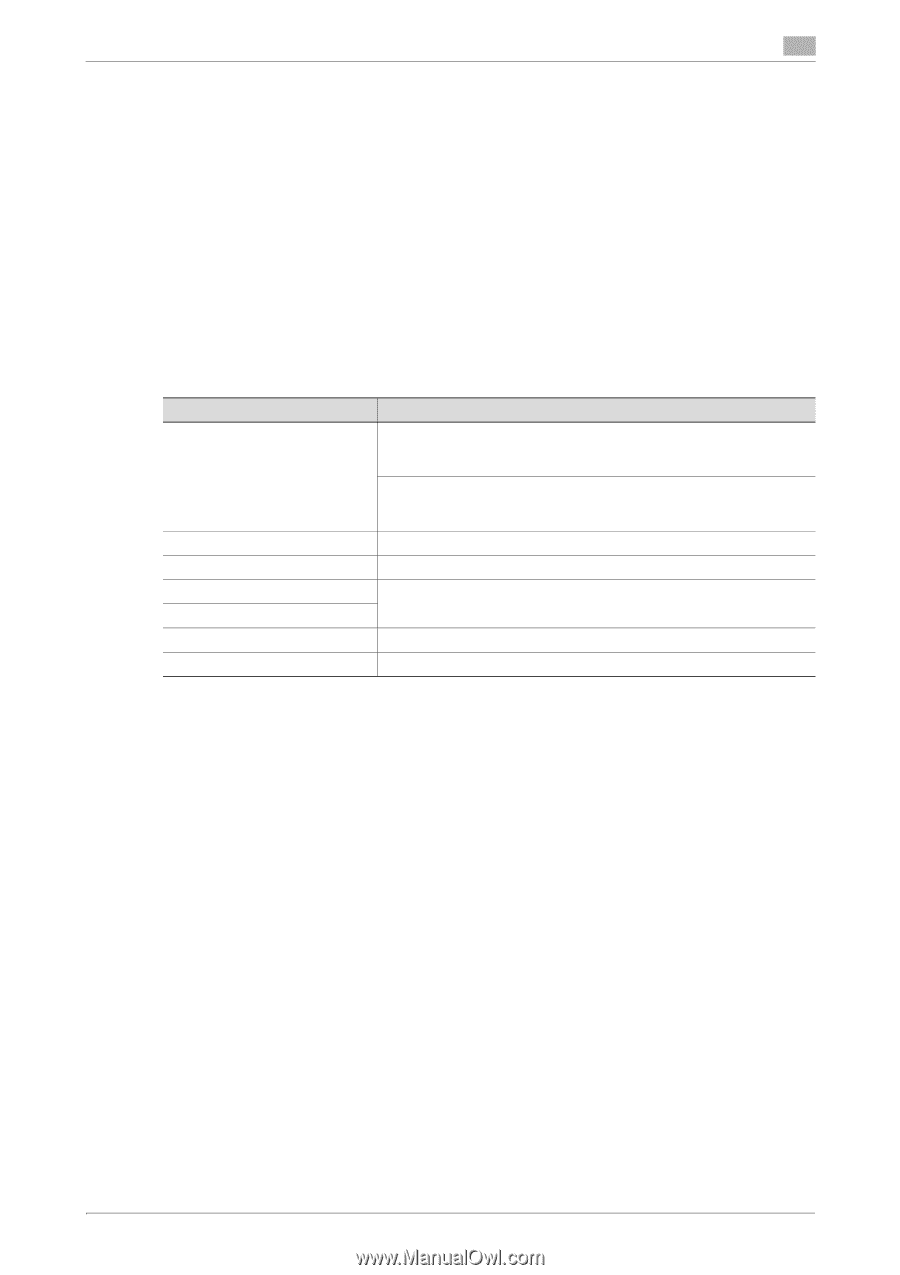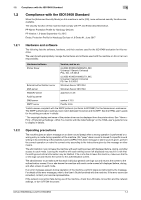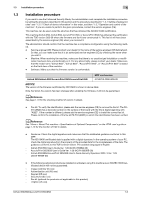Konica Minolta bizhub 950i bizhub 950i/850i Security Operations User Guide - Page 8
Compliance with the ISO15408 Standard
 |
View all Konica Minolta bizhub 950i manuals
Add to My Manuals
Save this manual to your list of manuals |
Page 8 highlights
1.2 Compliance with the ISO15408 Standard 1 1.2 Compliance with the ISO15408 Standard When the [Enhanced Security Mode] on this machine is set to [ON], more enhanced security functions are available. The security function of this machine shall comply with PP and Errata described below. PP Name: Protection Profile for Hardcopy Devices PP Version: 1.0 dated September 10, 2015 Errata: Protection Profile for Hardcopy Devices-v1.0 Errata #1. June 2017 1.2.1 Hardware and software The following lists the software, hardware, and their versions used for the ISO15408 evaluation for this machine. The user should appropriately manage the hardware and software used with the machine on his or her own responsibility. Hardware/software Version, and so on Printer Driver (c) 2003 KONICA MINOLTA, INC. Universal / Generic Universal PCL: Ver. 3.9.303.0 (c) 2003 KONICA MINOLTA, INC. Universal / Generic Universal PS: Ver. 3.9.303.0 External authentication server Windows Server 2019 Std DNS server Windows Server 2019 Std WebDAV server apache2 2.4.46 Audit log server SMB server samba 4.13.5 SMTP server Postfix 3.5.6 *Install a server compliant with the SMTP protocol (conforms to RFC2821) for the transmission mail server. The SMTP authentication settings must match between the server and the MFP. See the HTML user's guide for the setting procedure in details. * The copyright display and name of the printer driver can be displayed from the printer driver. See "Home > Print > Printer Driver Settings > What You Can Do with the Initial Settings" on the HTML user's guide for how to display in details. 1.2.2 Operating precautions The machine gives an alarm message or an alarm sound (peep) when a wrong operation is performed or a wrong entry is made during operation of the machine. (No "peep" alarm sound is issued if a specific sound setting in Sound Setting of Accessibility is set to [OFF].) If the alarm message or alarm sound is given, perform the correct operation or make the correct entry according to the instructions given by the message or other means. The administrator must not leave the machine with each setting screen left displayed before, during, and after access to each mode. Leaving the machine with each setting screen left displayed may result in a risk that the settings and critical information may be falsified. If he or she has to leave the machine, make sure that he or she logs out and returns the screen to the authentication screen. The administrator must make sure that each individual general user logs out and returns the screen to the authentication screen if he or she leaves the machine with each mode screen left displayed before, during, and after access to each mode. If an error message appears during operation of the machine, perform steps as instructed by the message. For details of the error messages, refer to the User's Guide furnished with the machine. If the error cannot be remedied, contact your service representative. If the network connection fails during use of the machine, check the LAN cable connection and the network settings, or turn OFF/ON the power. bizhub 950i/850i/AccurioPrint 950i/850i 1-4