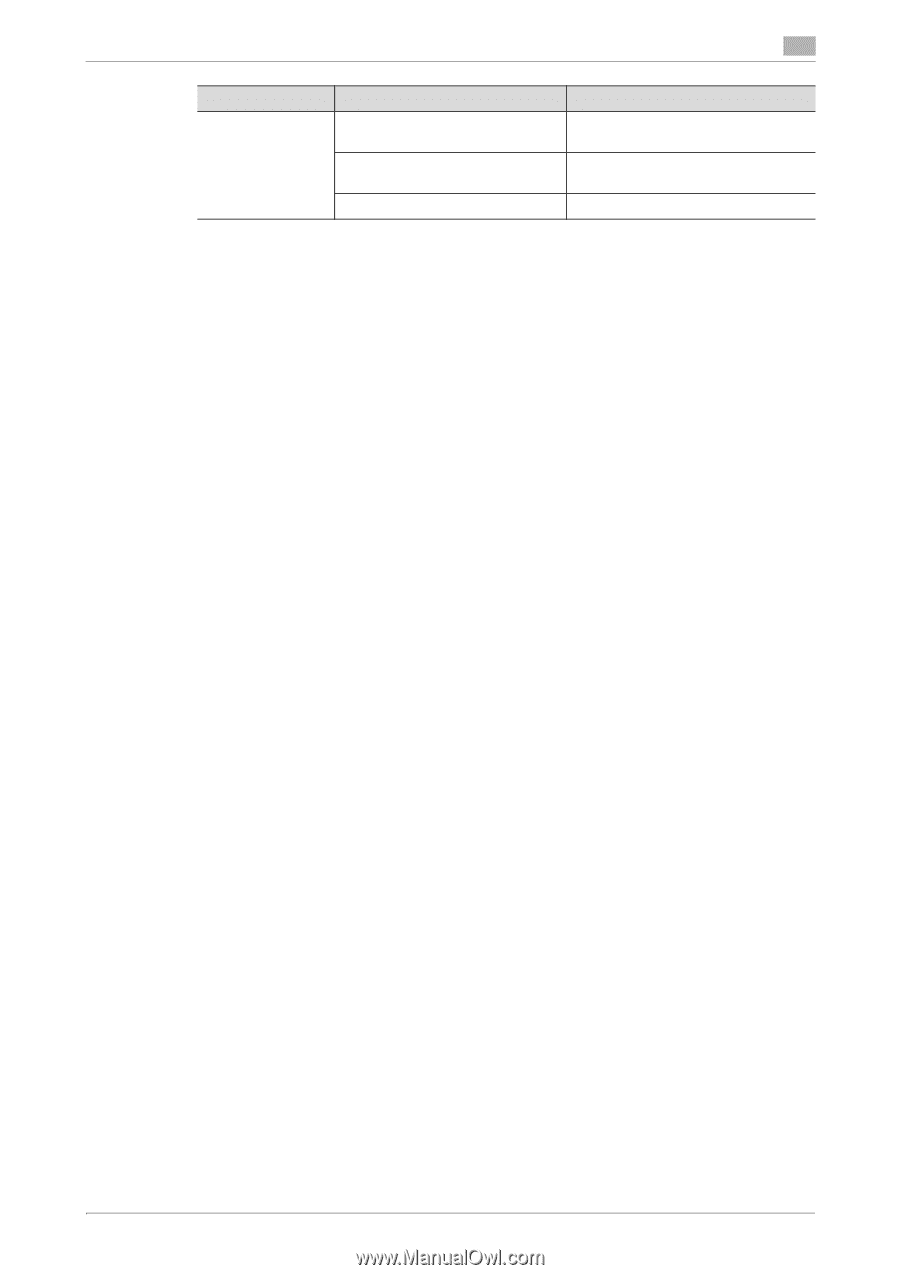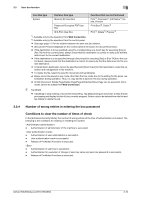Konica Minolta bizhub 950i bizhub 950i/850i Security Operations User Guide - Page 107
Number of wrong entries in entering the box password, Conditions to clear the number of times
 |
View all Konica Minolta bizhub 950i manuals
Add to My Manuals
Save this manual to your list of manuals |
Page 107 highlights
3.3 User box function 3 User Box type System File/User Box type Memory RX User Box Password Encrypted PDF User Box ID & Print User Box Functions that can be Performed Print*2, Download*1, Edit Name*2, Delete, Preview Print/Save*2, Delete*2 Print*2, Delete*2, Preview*2 *1: Available only by the operation from Web Connection. *2: Available only by the operation from the control panel. % See page page 1-3 for the relation between the user and job deletion. % [Document Preview] displayed on the control panel is the button for document preview. % If the destination is to be specified using the corresponding one-touch key for executing [Fax] or [Fax TX] from the control panel, always check that the destination is correct to make sure that the data is sent to the correct destination. % If the destination is to be specified through direct input for executing [Fax] or [Fax TX] from the control panel, always check that the destination is correct to make sure that the data is sent to the correct destination. % A transmission destination cannot be specified with [Direct Input] for file transmission under the operation and management of the machine. % To delete the file, select the specific document and tap [Delete]. % Boxes cannot be saved in any mode other than the box mode due to the setting for the panel customization during operation. Thus, no copy job file is saved in the box during operation. % In Edit document, Rotate Page/Delete Page/Page Extraction/Move Page can be executed. Documents cannot be edited from Web Connection. 8 Tap [Start]. % Tap [Stop] to stop reading a document and printing. Tap [Stop] during job execution to stop the job processing and display the list of jobs currently stopped. Select a job to be deleted from the list and tap Delete to delete the job. 3.3.4 Number of wrong entries in entering the box password Conditions to clear the number of times of check In the [Enhanced Security Mode], the number of wrong entries at the time of authentication is checked. The following is the conditions for clearing or resetting the number. - Authentication of administrator of the machine is successful. - Authentication of user administrator is successful. - User authentication mode is successful. - Release of Prohibited Functions is executed. - Authentication of user box is successful. - Authentication for execution of change of user box name and user box password is successful. - Release of Prohibited Functions is executed. bizhub 950i/850i/AccurioPrint 950i/850i 3-10