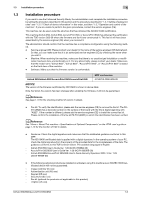Konica Minolta bizhub 950i bizhub 950i/850i Security Operations User Guide - Page 14
Check of IPsec setting for communication with each server
 |
View all Konica Minolta bizhub 950i manuals
Add to My Manuals
Save this manual to your list of manuals |
Page 14 highlights
1.3 Installation procedure 1 1.3.13 Setting of IPsec communication certificate Set the device certificate used for IPsec communication. NOTICE Connect the personal computer using Web Connection and this machine directly with the LAN cable (cross) or with the LAN cable via the network HUB to construct the network where this machine and the personal computer used by the administrator are only connected. At this point, do not connect the machine to the outside network or the internet. There is a possibility that this machine is illegally accessed from the outside or critical information like password is intercepted because the network protection function is not working. dReference See page 2-18 for the setting method in details. 1.3.14 Setting of network Set the network according to customers' environment. At the same time, set each server setting and the server side setting corresponding to each setting. dReference See page 2-16 for the setting method in details. 1.3.15 Check of IPsec setting for communication with each server Make sure that IPsec has been set for communication between this machine and the DNS server/SMTP server/WebDAV server/SMB server/Audit log server. Make sure that IP sec has been set for the communication between this machine and the client PC as necessary. If the expected IPsec setting has not been performed, check the setting in "1.3.2 Setting of IP address and DNS host" again, and check from "1.3.13 Setting of IPsec communication certificate". 1.3.16 Check of settings banned for operation Invalidate each function to use this machine with it disabled. See page 1-14 for each function in details. 1.3.17 Check of device information Check that the settings to be prohibited on setting and operating the security function of this machine have been made, and [Device Information] (Security Model) is displayed on the control panel. If [Device Information] (Security Model) is not displayed, settings by the service engineer (CE) are required. For details, please contact your Service Representative. When the service engineer (CE) has performed necessary settings, check again from "1.3.1 Setting of password rules". bizhub 950i/850i/AccurioPrint 950i/850i 1-10