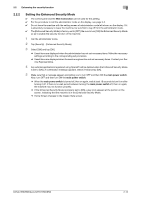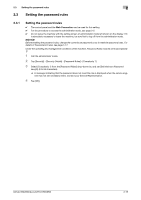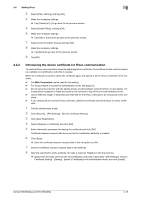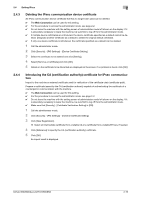Konica Minolta bizhub 950i bizhub 950i/850i Security Operations User Guide - Page 41
Introducing the device certificate for IPsec communication
 |
View all Konica Minolta bizhub 950i manuals
Add to My Manuals
Save this manual to your list of manuals |
Page 41 highlights
2.4 Setting IPsec 2 3 Select [IPsec Setting], and tap [OK]. 4 Make the necessary settings. % Tap [Cancel] or [

bizhub 950i/850i/AccurioPrint 950i/850i
2-18
2.4
Setting IPsec
2
3
Select [IPsec Setting], and tap [OK].
4
Make the necessary settings.
%
Tap [Cancel] or [<] to go back to the previous screen.
5
Select [Enable IPsec], and tap [OK].
6
Make the necessary settings.
%
Tap [OK] or [Cancel] to go back to the previous screen.
7
Select [Communication Check], and tap [OK].
8
Make the necessary settings.
%
Tap [Back] to go back to the previous screen.
9
Tap [OK].
2.4.2
Introducing the device certificate for IPsec communication
To perform IPsec communication using the digital signature certificate, the certificate for the machine issued
by a reliable CA (certification authority) is needed.
When the certificate is expired, obtain the certificate again and specify it as the device certificate of the ma-
chine.
0
The
Web Connection
can be used for this setting.
0
For the procedure to access the administrator mode, see page 2-2.
0
Do not leave the machine with the setting screen of administrator mode left shown on the display. If it
is absolutely necessary to leave the machine, be sure first to log off from the administrator mode.
0
Use an RSA key length of 2048 bits and SHA-256 for the IPsec certificate to be introduced to the ma-
chine.
0
If you introduced an incorrect IPsec certificate, delete the certificate and reintroduce a correct certifi-
cate.
1
Call the administrator mode.
2
Click [Security] - [PKI Settings] - [Device Certificate Setting].
3
Click [New Registration].
4
Select [Request a Certificate], and click [OK].
5
Enter information necessary for issuing the certificate and click [OK].
Certificate issuance request data to be sent to the certification authority is created.
6
Click [Save].
%
Save the certificate issuance request data in the computer as a file.
7
Send the certificate issuance request data to the authority.
8
After the examination at the authority, the data is returned. Register it with the machine.
%
Append the text data sent from the CA (certification authority) in [Security] - [PKI Settings] - [Device
Certificate Setting] - [Setting] - [Install a Certificate] in the administrator mode, and click [Install].