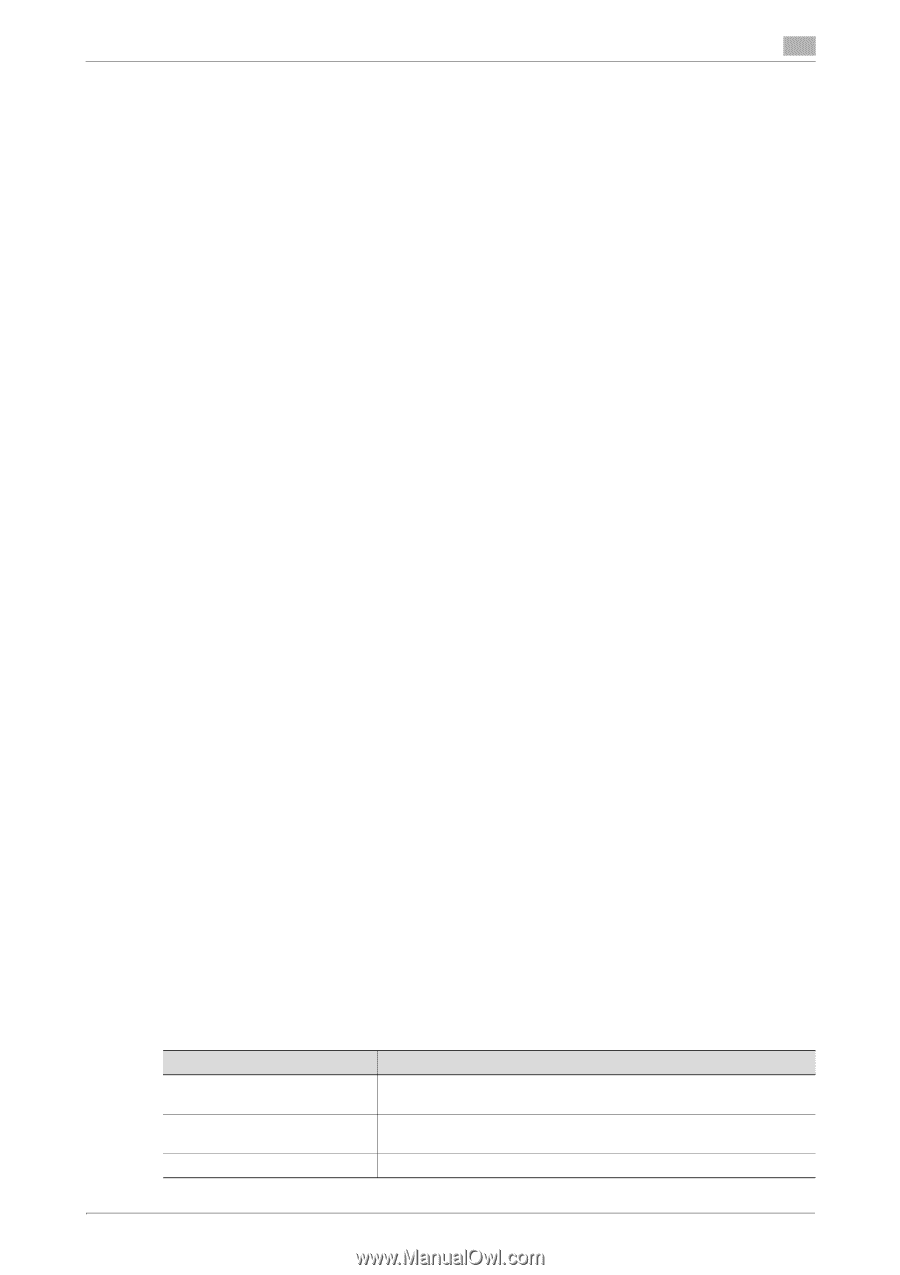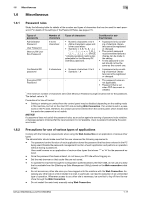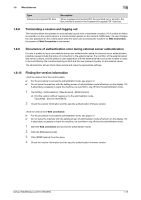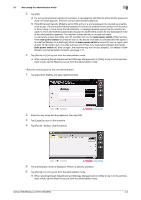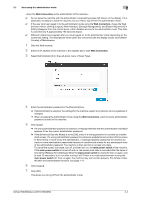Konica Minolta bizhub 950i bizhub 950i/850i Security Operations User Guide - Page 22
Encrypting communications, Print functions, IPP printing, FAX functions, USB keyboard, Different
 |
View all Konica Minolta bizhub 950i manuals
Add to My Manuals
Save this manual to your list of manuals |
Page 22 highlights
1.6 Miscellaneous 1 - Using the same password a number of times increases the risk of spoofing. - Optional applications not described in this User's Guide are not covered by certification of ISO15408. 1.6.3 Encrypting communications This machine guarantees encrypted communication via IPsec. Use the machine under a network environment capable of using IPsec. dReference For more information on the IPsec communications and settings for IPsec, see page 2-16. 1.6.4 Print functions Only the following procedures are guaranteed for the print functions performed from the client PC. - Use direct printing from the Web Connection for the print functions not performed via the printer driver. IPP printing IPP (Internet Printing Protocol) is a function that allows printing via the Internet by using the HTTP (HyperText Transfer Protocol) of the TCP/IP Protocol. 1.6.5 FAX functions Contact the Service Representative for the Fax Kit FK-516 required to use the fax functions. Do not turn off the main power switch during transmission and reception. If the USB port for the fax is not properly connected at the time of starting the machine, an error is displayed on the screen after the start. Fax transmission/reception can only be used when the fax interface of the machine is used. The fax function performs only fax transmission/reception using the Super G3 protocol and G3 protocol in connection with PSTN and does not accept any other commands via the public line. The machine does not have a function to form a network bridge between PSTN and LAN. The administrator is assigned as the user for document data and job data during fax reception. When reception is completed, data is stored in Memory RX Box and is controlled by its access right, and if F code is specified, the user of the specified personal user box becomes the initial value of the security attribute. Through the control panel, documents accumulated in the Memory RX User box can be printed and deleted and the name of documents can be changed, while through the Web connection, such documents can be deleted and downloaded. 1.6.6 USB keyboard The USB keyboard is not used for the ISO15408 evaluation for this machine. 1.6.7 Different types of boxes The boxes include a user box and a system box. In the operation of the user box, only a personal user box can be used. With the personal user box, a user can create and delete a box, store documents as a file, and print and send the file in a box, while with the system box, the Memory RX User Box, ID & Print Box, and Password Encrypted PDF Box can be used. To save files from the PC, store the files in a box by identification and authentication. In this case, the total number of pages for one file cannot exceed 3000. Type Personal User Box Memory RX Box ID & Print Box Description The user registered as the owner of the personal box can store and use documents. When a facsimile is received by the Memory RX function, it is stored in the Memory RX User Box. Files transmitted from the client PC for printing are stored. bizhub 950i/850i/AccurioPrint 950i/850i 1-18