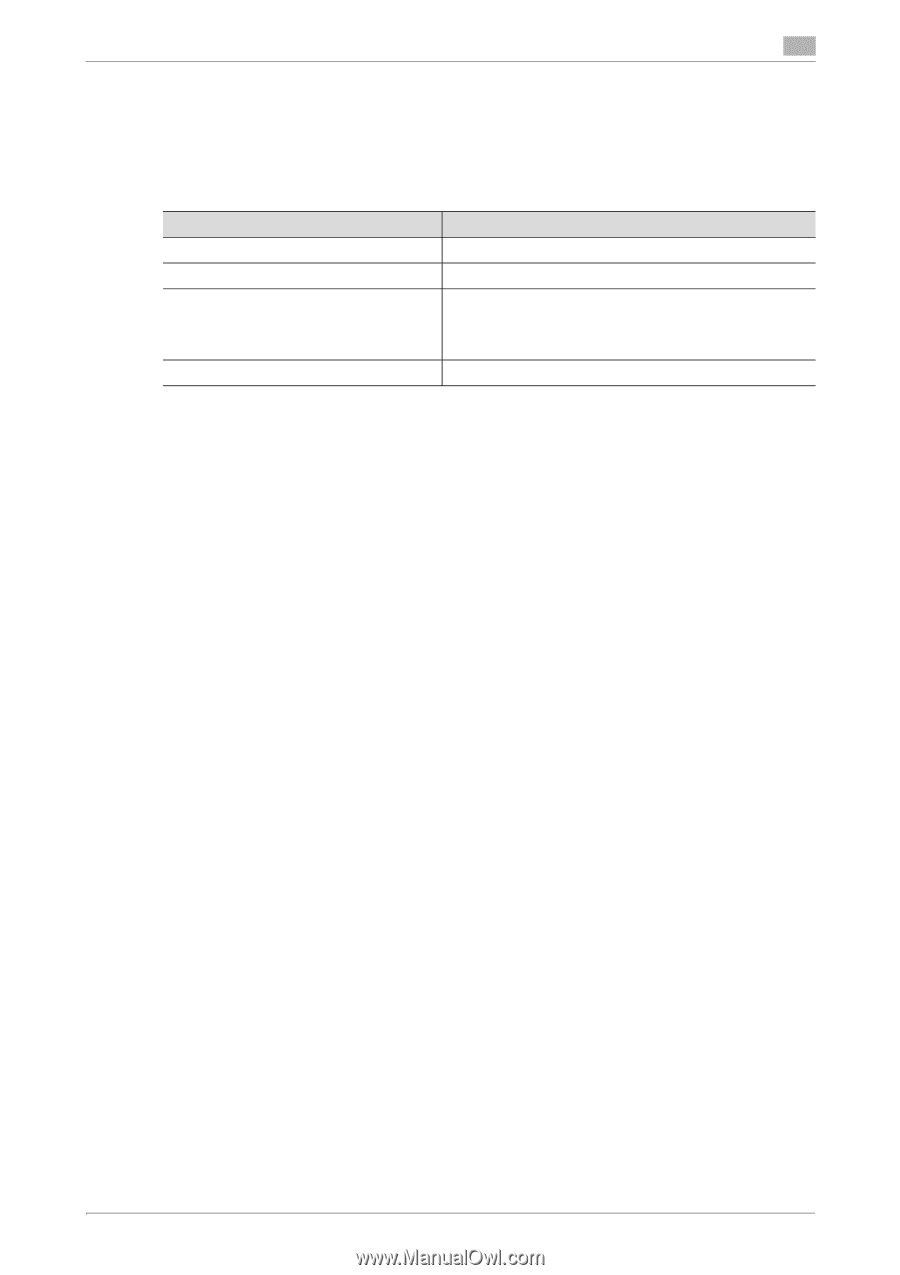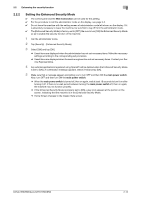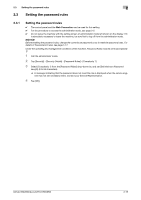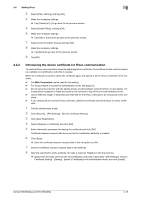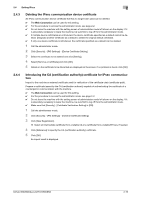Konica Minolta bizhub 950i bizhub 950i/850i Security Operations User Guide - Page 40
Tap [Network] - [TCP/IP Setting] - [IPsec].
 |
View all Konica Minolta bizhub 950i manuals
Add to My Manuals
Save this manual to your list of manuals |
Page 40 highlights
2.4 Setting IPsec 2 The administrator should regularly check the certificate for devices in communication with the machine by using the digital signature certificate. When finding that the certificate is invalid (expired), the administrator must immediately cease the communication with the relevant device. To resume the communication with the device, confirm that a new certificate has been issued. For details on the procedure for changing the IPsec communication settings, refer to the HTML User's Guide. Use [Enable IPsec] in the settings below. Setting item [IPsec] [Default action] [Certificate Verification Level Settings] IPsec Policy Setting value [ON] [Deny] • Expiration Date: ON (default) • Key Usage: OFF (default) • Chain: ON • Expiration Date Confirmation: OFF (default) [action]: Any of [Protected], [Allow], and [Deny] - In the case of IPsec policy settings, to set multiple policies for the same destination, a priority will be given to the action setting in the order of "Protected", "Deny", "Allow". - If the rules are applied to the IPsec policy in the processing of inbound/outbound packet, the actions are as follows. - [Protected]: The packet will be encrypted. - [Allow]: The packet will not be encrypted. - [Deny]: The packet will be dropped. NOTICE Do not use an device certificate that is electronically signed by MD5 or SHA-1, as an increased risk results of data to be protected being tampered with or leaked. With FIPS enabled, only SHA-256 can be used for the digital signature certificate. Turning off the main power switch results in discarding IKE SA (shared secret key for IKE) that is stored in the memory managed by this machine, IPsec SA (shared secret key for IPsec) as well as the shared key managed by each SA (key generated by converting the pre-shared key used for IPsec). To eliminate the risk of the data to be protected being tampered with or leaked, refer to the recommended ciphers list disclosed by, for example, NIST and CRYPTREC and use the appropriate cryptographic technique. If you turn off IPsec Setting by mistake, turn it on again according to this procedure. Also, if you set inappropriate encryption technology to the IPsec communication parameters by mistake, turn off IPsec Setting, modify the communication parameters, and then turn IPsec Setting on again. If the communication is disconnected unintentionally, check the network setting again, and reboot the machine, connected server, computer or other devices constructing a network communication. Besides, check the audit log because where the cause of an communication error may be recorded in. Use the following browsers to ensure safety. Use of any of the following browsers achieves communication that ensures confidentiality of the image data transmitted and received. Google Chrome - Latest edition Mozilla Firefox - Latest edition Google Chrome is used for the ISO15408 evaluation for this machine. 0 The control panel and the Web Connection can be used for this setting. 0 For the procedure to access the administrator mode, see page 2-2. 0 Do not leave the machine with the setting screen of administrator mode left shown on the display. If it is absolutely necessary to leave the machine, be sure first to log off from the administrator mode. 1 Call the administrator mode. 2 Tap [Network] - [TCP/IP Setting] - [IPsec]. bizhub 950i/850i/AccurioPrint 950i/850i 2-17