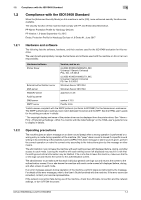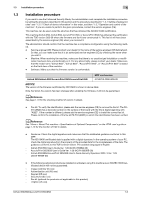Konica Minolta bizhub 950i bizhub 950i/850i Security Operations User Guide - Page 12
Setting of Memory RX
 |
View all Konica Minolta bizhub 950i manuals
Add to My Manuals
Save this manual to your list of manuals |
Page 12 highlights
1.3 Installation procedure 1 1.3.4 Setting of user authentication Set [ON (MFP)], [ON (External Server)] (Active Directory only), or [ON (MFP + External Server)] (Active Directory only). When [ON (External Server)] (Active Directory only) or [ON (MFP + External Server)] (Active Directory only) is set, make sure that the ticket holding time (Active Directory) is set to [0 minutes]. If you have selected an unexpected authentication method, please redo this setting. dReference See "Home > Descriptions of Functions/Utility Keys > Authentication Type" on the HTML user's guide or page 2-24 for the setting method in details. 1.3.5 Setting of accurate date and time Set the accurate date and time to this machine. The log data to be checked when the machine is attacked is recorded according to this setting of date and time. If inaccurate date and time are set, you may not be able to obtain the correct information. If the date and time has not been set accurately, please redo this setting. dReference See page 2-66 for the setting method in details. 1.3.6 Setting of job log obtaining method Set to [Auto]. Do not select [syslog]. Select WebDAV as TX Protocol. If settings other than above have been set, please redo this setting. dReference See page 2-35 for the setting method in details. 1.3.7 Setting of operation of ID & Print function Set to [ON]. dReference See page 2-26 for the setting method in details. 1.3.8 Setting of Memory RX Set to [YES]. Setting of [Memory RX User Box Password] is also necessary. If no options are displayed in this setting, there may be an installation failure of the fax kit. Please contact the service engineer (CE). Install the fax kit correctly, then check again from "1.3.1 Setting of password rules". dReference See page 2-33 for the setting method in details. bizhub 950i/850i/AccurioPrint 950i/850i 1-8