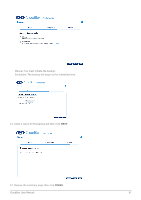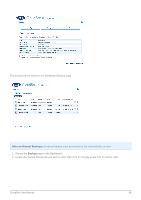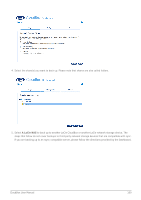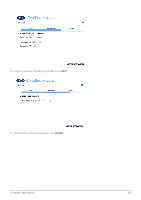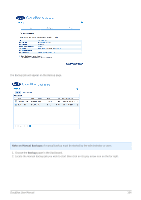Lacie CloudBox User Manual - Page 102
Select the frequency of the backup., The backup will begin at the scheduled time.
 |
View all Lacie CloudBox manuals
Add to My Manuals
Save this manual to your list of manuals |
Page 102 highlights
s Encryption provides secure data transfers over the network. This is ideal for offsite backups. s Compressing data will optimize data transmission rates. This is ideal for low bandwidth networks. s Sending modified parts of files is best used with backups that include files larger than 50MB. For example, if you edit a Word document that has already been backed up, only the edits will be copied during the next backup. s You can leave data on the Destination NAS even if it is deleted from your LaCie CloudBox. Please note that this will take up a good amount of storage on your Destination NAS. 10. Click NEXT. 11. Select the frequency of the backup. s Manual: You must initiate the backup. s Scheduled: The backup will begin at the scheduled time. CloudBox User Manual 102