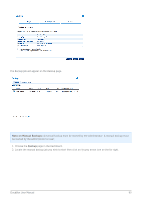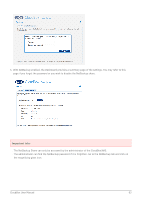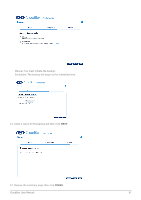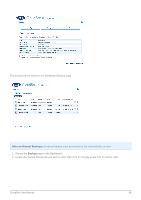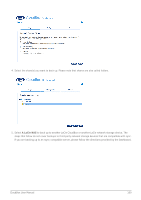Lacie CloudBox User Manual - Page 95
A LaCie NAS, and enter the NetBackup password for the Destination NAS. Click
 |
View all Lacie CloudBox manuals
Add to My Manuals
Save this manual to your list of manuals |
Page 95 highlights
5. Select A LaCie NAS to back up to another LaCie CloudBox or another LaCie network storage device. The steps that follow do not cover backups to third-party network storage devices that are compatible with sync. If you are backing up to an rsyinc compatible server, please follow the directions provided by the Dashboard. 6. Click NEXT. 7. The second LaCie CloudBox or LaCie NAS that you are using as a Destination NAS should appear. Select it and enter the NetBackup password for the Destination NAS. Click NEXT. (See the section on NetBackup for further information on the Destination NAS password.) CloudBox User Manual 95

CloudBox User Manual
95
Select
A LaCie NAS
to back up to another LaCie CloudBox or another LaCie network storage device. The
5.
steps that follow do not cover backups to third-party network storage devices that are compatible with sync.
If you are backing up to an rsyinc compatible server, please follow the directions provided by the Dashboard.
Click
NEXT
.
6.
The second LaCie CloudBox or LaCie NAS that you are using as a Destination NAS should appear. Select it
7.
and enter the NetBackup password for the Destination NAS. Click
NEXT
. (See the section on NetBackup for
further information on the Destination NAS password.)