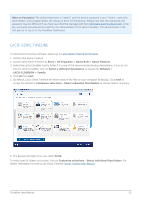Lacie CloudBox User Manual - Page 38
Start > All Programs > Wuala, Go > Applications >, Wuala, Tools > Options > Storage
 |
View all Lacie CloudBox manuals
Add to My Manuals
Save this manual to your list of manuals |
Page 38 highlights
I have a Wuala account. 1. Log on to your Wuala account. Windows: Start > All Programs > Wuala; Mac: Go > Applications > Wuala. 2. Windows: Select Tools > Options > Storage; Mac: Select Wuala > Preferences > Storage. 3. To receive 10GB of additional Wuala cloud storage, enter the LaCie CloudBox serial number in the field Wuala Codes. The serial number has 17 alphanumeric characters and may be found on the bottom of your LaCie CloudBox. The Wuala Interface The screenshot below presents the home page for your Wuala account. For further information on how to navigate Wuala, see the Wuala User Manual. CloudBox User Manual 38

CloudBox User Manual
38
I have a Wuala account.
Log on to your Wuala account. Windows:
Start > All Programs > Wuala
; Mac:
Go > Applications >
1.
Wuala
.
Windows: Select
Tools > Options > Storage
; Mac:
Select Wuala > Preferences > Storage
.
2.
To receive 10GB of additional Wuala cloud storage, enter the LaCie CloudBox serial number in the field
3.
Wuala Codes
. The serial number has 17 alphanumeric characters and may be found on the bottom of your
LaCie CloudBox.
The Wuala Interface
The screenshot below presents the home page for your Wuala account. For further information on how to
navigate Wuala, see the
Wuala User Manual
.