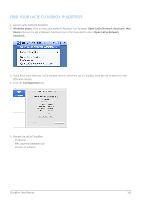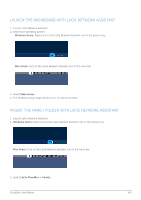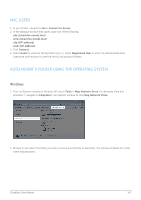Lacie CloudBox User Manual - Page 143
Launch the Dashboard with LaCie Network Assistant, Windows Users, Mac Users, Web access
 |
View all Lacie CloudBox manuals
Add to My Manuals
Save this manual to your list of manuals |
Page 143 highlights
LAUNCH THE DASHBOARD WITH LACIE NETWORK ASSISTANT 1. Launch LaCie Network Assistant. 2. Select your operating system: s Windows Users: Right-click on the LaCie Network Assistant icon in the system tray. s Mac Users: Click on the LaCie Network Assistant icon in the menu bar. 3. Select Web access 4. The Dashboard login page will launch in an internet browser. MOUNT THE FAMILY FOLDER WITH LACIE NETWORK ASSISTANT 1. Launch LaCie Network Assistant. 2. Windows Users: Right-click on the LaCie Network Assistant icon in the system tray. Mac Users: Click on the LaCie Network Assistant icon in the menu bar. 3. Select LaCie CloudBox > Family. CloudBox User Manual 143

CloudBox User Manual
143
LAUNCH THE DASHBOARD WITH LACIE NETWORK ASSISTANT
Launch LaCie Network Assistant.
1.
Select your operating system:
2.
Windows Users:
Right-click on the LaCie Network Assistant icon in the system tray.
■
Mac Users:
Click on the LaCie Network Assistant icon in the menu bar.
■
Select
Web access
3.
The Dashboard login page will launch in an internet browser.
4.
MOUNT THE FAMILY FOLDER WITH LACIE NETWORK ASSISTANT
Launch LaCie Network Assistant.
1.
Windows Users:
Right-click on the LaCie Network Assistant icon in the system tray.
2.
Mac Users:
Click on the LaCie Network Assistant icon in the menu bar.
Select
LaCie CloudBox > Family
.
3.