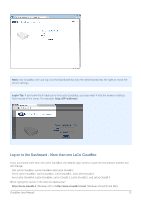Lacie CloudBox User Manual - Page 77
c Review the Dashboard General Settings, Settings
 |
View all Lacie CloudBox manuals
Add to My Manuals
Save this manual to your list of manuals |
Page 77 highlights
5.C REVIEW THE DASHBOARD GENERAL SETTINGS SETTINGS s Machine Name: The machine name identifies your LaCie storage device on your network. You can change it from the default by clicking on the text and typing a new one. Keep in mind that the machine name: is limited to 15 characters; is case-sensitive; and can consist only of alphanumeric characters without spaces or symbols. s Workgroup: Click on the text, then type a Windows workgroup name (1 to 15 alphanumeric characters). s Language: Click on the text to change the Dashboard language. s Date: The date and time are set automatically if you assign an NTP server (see Time Synchronization below). If not, click the text and select a day from the calendar. s Time: If the time is not set by the NTP server (see Time Synchronization below), click the text and select the proper time. s Timezone: Select your timezone from the drop down window. s Time Synchronization: This option allows your network storage to sync the time and date with an online NTP (network time protocol) server. Setting the time automatically will avoid the need to adjust the time settings for daylight savings. CloudBox User Manual 77