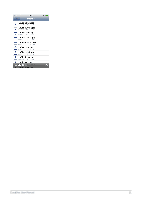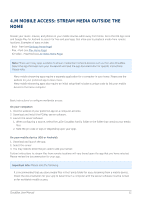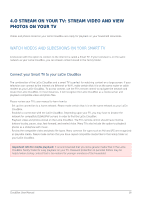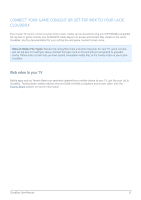Lacie CloudBox User Manual - Page 54
n MUSIC: Playback Music stored on your LaCie CloudBox, Windows Media Player - itunes
 |
View all Lacie CloudBox manuals
Add to My Manuals
Save this manual to your list of manuals |
Page 54 highlights
4.N MUSIC: PLAYBACK MUSIC STORED ON YOUR LACIE CLOUDBOX Keep your music libraries on your LaCie CloudBox for easy playback on Windows Media Player (Windows only) and iTunes® WINDOWS MEDIA PLAYER PCs connected to the same network as your LaCie CloudBox can playback compatible media files using Windows Media Player. For detailed information on how to enjoy music, movies, and photos on a shared volume such as the CloudBox Family folder, please go to Microsoft's dedicated support page: Windows Media Player Windows Media Player on your PC 1. Go to Start > All Programs/Programs > Windows Media Player 2. On the left side of the Windows Media Player window, look for Other Libraries > LaCie-CloudBox. Click on LaCie-CloudBox. 3. Navigate to the file you wish to play. CloudBox User Manual 54