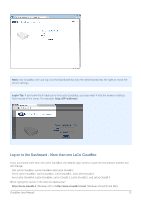Lacie CloudBox User Manual - Page 75
Static Icons: Home, File Browser, Shutdown Options, and Logout, Access Files - not showing up
 |
View all Lacie CloudBox manuals
Add to My Manuals
Save this manual to your list of manuals |
Page 75 highlights
shows a summary of the information contained in the management page. To minimize a widget, click the X next to its title. Static Icons: Home, File Browser, Shutdown Options, and Logout The icons in the upper right corner are static and will remain available on every management page. s Home: Click once to return to the home page. s File Browser: Click once on the folder and magnifying glass icon to access the File Browser. See Access Files Online with the Dashboard File Browser for further details. s Shutdown Options: Click once on the power icon to choose between Deep Sleep Mode, Restart, and Shutdown. By default, Deep Sleep Mode is grey and unavailable. For further details on enabling deep sleep mode, please see Conserve Energy. CloudBox User Manual 75