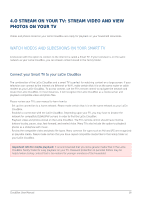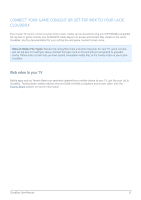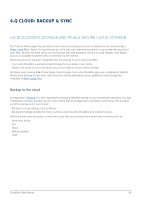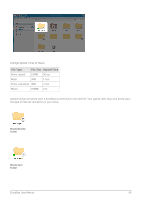Lacie CloudBox User Manual - Page 59
Deep Sleep Mode
 |
View all Lacie CloudBox manuals
Add to My Manuals
Save this manual to your list of manuals |
Page 59 highlights
Auto Sleep Mode What is it? A decrease in power usage following a period of inactivity. By default, Auto Sleep Mode will begin after five consecutive minutes of When does it start? inactivity. You can adjust the period of inactivity using the advanced management tool. How much energy is saved? Up to 50% Does the front light (LED) stay On On or Off? How does it exit Eco Mode? Access CloudBox files from any computer to exit Auto Sleep Mode. Deep Sleep Mode Conservation of power for a scheduled period of time. Deep sleep mode must be enabled in the advanced management tool. You can schedule fixed hours for the device to enter deep sleep mode. Up to 75% Off Automatic: It will become active at the scheduled time. Manual: Push the On/Off button for 3 seconds (back of the LaCie CloudBox). It may take a minute or more for the device to appear. For further information on Eco Mode, please see Conserve Energy with Dashboard Eco Management. CloudBox User Manual 59