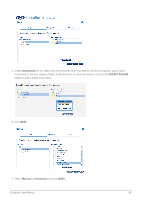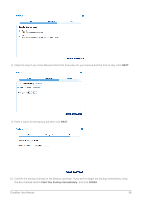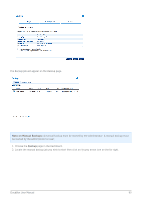Lacie CloudBox User Manual - Page 85
e Back Up your CloudBox using the Dashboard - connection failed
 |
View all Lacie CloudBox manuals
Add to My Manuals
Save this manual to your list of manuals |
Page 85 highlights
5.E BACK UP YOUR CLOUDBOX USING THE DASHBOARD The Backup page helps the administrator and users configure Backup and Restore Jobs of data stored on the LaCie CloudBox. A backup job can be: s An automated backup that runs daily, weekly, or monthly. s A restore of all or select files from a backup. The Backup page features a Backup & Restore Wizard to guide you through the setup. Types of backup for public and private access folders: s Local (Folder-to-Folder): User Folder A on a LaCie CloudBox to Family on the same LaCie CloudBox. When you back up files from one folder to another folder on the same CloudBox, the system keeps up to 10 copies of the backup job. Each iteration of a backup job has a specific date and time giving you the flexibility to restore earlier versions of files. This can be helpful if someone has deleted or made revisions to a document and you wish to revert to an earlier version. s Remote Network Backup (Home): A folder on the LaCie CloudBox to a folder on a second LaCie network attached storage (NAS) on your home network. For example, User Folder A on LaCie CloudBox A in your home to LaCie CloudBox B in your home. s Remote Network Backup (Offsite): A folder on the LaCie CloudBox to a folder on a second LaCie network attached storage (NAS) outside of your home. For example, Private Access Folder A on LaCie CloudBox A in your home to LaCie CloudBox B at a friend's home. Important info: Your LaCie CloudBox gives you the option to move data between its volumes. However, since data is copied to the same hard drive, it is not a valid backup. If the hard drive fails, all data on all volumes will be lost. Therefore, LaCie highly recommends that users back up data to a second NAS or a hard drive connected to a computer. Backup Examples: Backup: To prevent data loss due to drive failure, fire, flood, or theft, you wish to back up folders on a LaCie CloudBox in your home to a LaCie CloudBox at your parents' home. You can use the Backup page to set up a remote backup to a LaCie CloudBox that is in another location (offsite). CloudBox User Manual 85