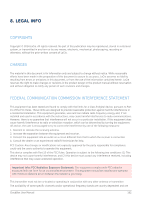Lacie CloudBox User Manual - Page 160
UPnP/DLNA Compatible Game Consoles and Set Top Boxes, Shared Libraries - troubleshooting
 |
View all Lacie CloudBox manuals
Add to My Manuals
Save this manual to your list of manuals |
Page 160 highlights
A: In iTunes preferences, make certain that the box next to Shared Libraries is checked. Q: Why aren't files stored on the network storage appearing in iTunes? A: iTunes Server Service will only access unprotected folders. Therefore, put your music on Family if you wish to play it using iTunes client. UPnP/DLNA Compatible Game Consoles and Set Top Boxes Q: Some files stored on the LaCie CloudBox appear on my UPnP/DLNA compatible device, but others do not. A: Each UPnP/DLNA media player has its own file type restrictions. See their respective websites and documentation for complete lists of compatible file types. A hard disk is making clicking noises. Q: Is the sound a "soft clicking" or "hard clicking"? A: Soft clicking can be the normal sound of the drive working. If the drive is functional, this is normal. Drives do not typically give an indication of any problems prior to failure, so it does not mean it is about to fail if the drive is making a clicking sound and still functioning. If the drive is non-functional, there are two possible causes: • The drive could be corrupted. Reformatting the drive can solve this issue. • The drive could have a failure in the external power supply or power cable. Try using a different one, if possible. Hard clicking is a very noticeable sound, and is akin to hearing metal-on-metal impacts. This behavior usually indicative of a physical failure. If nothing traumatic happened to the drive prior to this starting, consider it to be soft clicking, and troubleshoot the problem as suggested above. The LaCie CloudBox IP address and your router's public IP address. Q: How can I find the IP address of my LaCie CloudBox? A: Your LaCie CloudBox is assigned an IP address by a DHCP server. Usually, your internet provider will install a router or cable modem with the DHCP service. You can use the Dashboard Network page or LaCie Network Assistant to discover the CloudBox IP address. Q: How can I find the public IP address for advanced features such as offsite backups and remote FTP access? A: You can find the public IP address by clicking here. You must use a computer connected to the same router as the LaCie CloudBox. CloudBox User Manual 160