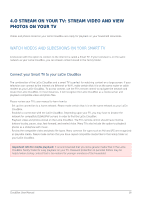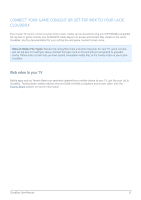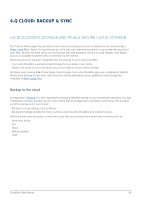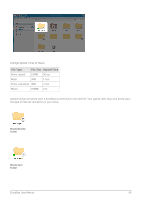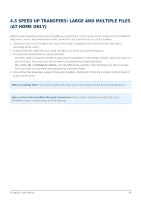Lacie CloudBox User Manual - Page 61
Wuala Backup and Sync, Backup, Sync on multiple computers - pricing
 |
View all Lacie CloudBox manuals
Add to My Manuals
Save this manual to your list of manuals |
Page 61 highlights
Wuala Backup and Sync Your Wuala storage can be used to perform offsite backups of files on your PC/Mac. Wuala provides two easy features to help you automate cloud backups: s Backup - Select the folder you wish to keep secure in the cloud and Wuala will perform regular backups. s Sync - Select a folder on your computer to synchronize to your Wuala cloud storage. Wuala will create a clone of your folder on your cloud storage. From now on, both folders will be identical, automatically updating whenever you revise existing files or add new files. Sync on multiple computers: Your Sync folder can be added to other computers that you use. For example, you can log on to Wuala on your office computer and download the Sync folder to its desktop. Wuala will make certain that all Sync folders are identical: on your home computer and on your office computer. Each time you log on to Wuala from your home or office, the Sync folder will automatically update files that were revised or added on the other computer. Note: Your 5GB of free Wuala secure online storage is great for backing up your most important files. You can add storage to your Wuala account if you require more capacity to store files in the cloud. Wuala storage plans are easy to use and available at competitive prices. Please see www.wuala.com/pricing for further information. CloudBox User Manual 61