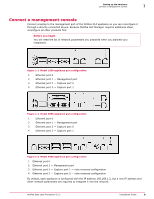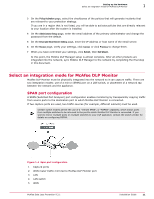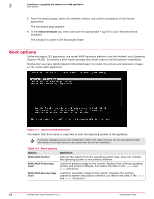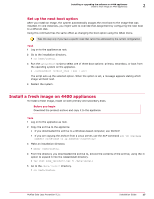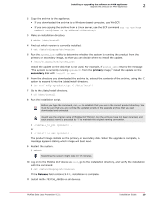McAfee DTP-1650-MGRA Installation Guide - Page 14
Integrate the appliance using a network tap, Complete the setup, System, Con Time at Server
 |
View all McAfee DTP-1650-MGRA manuals
Add to My Manuals
Save this manual to your list of manuals |
Page 14 highlights
1 Setting up the hardware Complete the setup Integrate the appliance using a network tap Task 1 Disconnect the cable between your WAN router and your LAN switch. 2 Connect Monitor Port A of the network tap to Capture Port 0 on McAfee DLP Monitor. 3 Connect Monitor Port B of the network tap to Capture Port 1 on McAfee DLP Monitor. 4 Connect Network Port A of the network tap to a router inside the firewall. 5 Connect Network Port B of the network tap to the LAN switch. Complete the setup Add the NTP server to sync McAfee DLP Manager to the network. Task 1 Open a web browser and enter the assigned IP address in the address bar to restart McAfee DLP Manager. 2 Click the System tab and select the Configure link. 3 Scroll down to the Time section and enter the NTP server. pool.ntp.org 4 Click Time at Server to verify the current time. 5 Click Update. Configuration is complete. If you want to integrate the DLP system into McAfee® ePolicy Orchestrator® 4.5 or 4.6, you can do it now. 14 McAfee Data Loss Prevention 9.2.1 Installation Guide