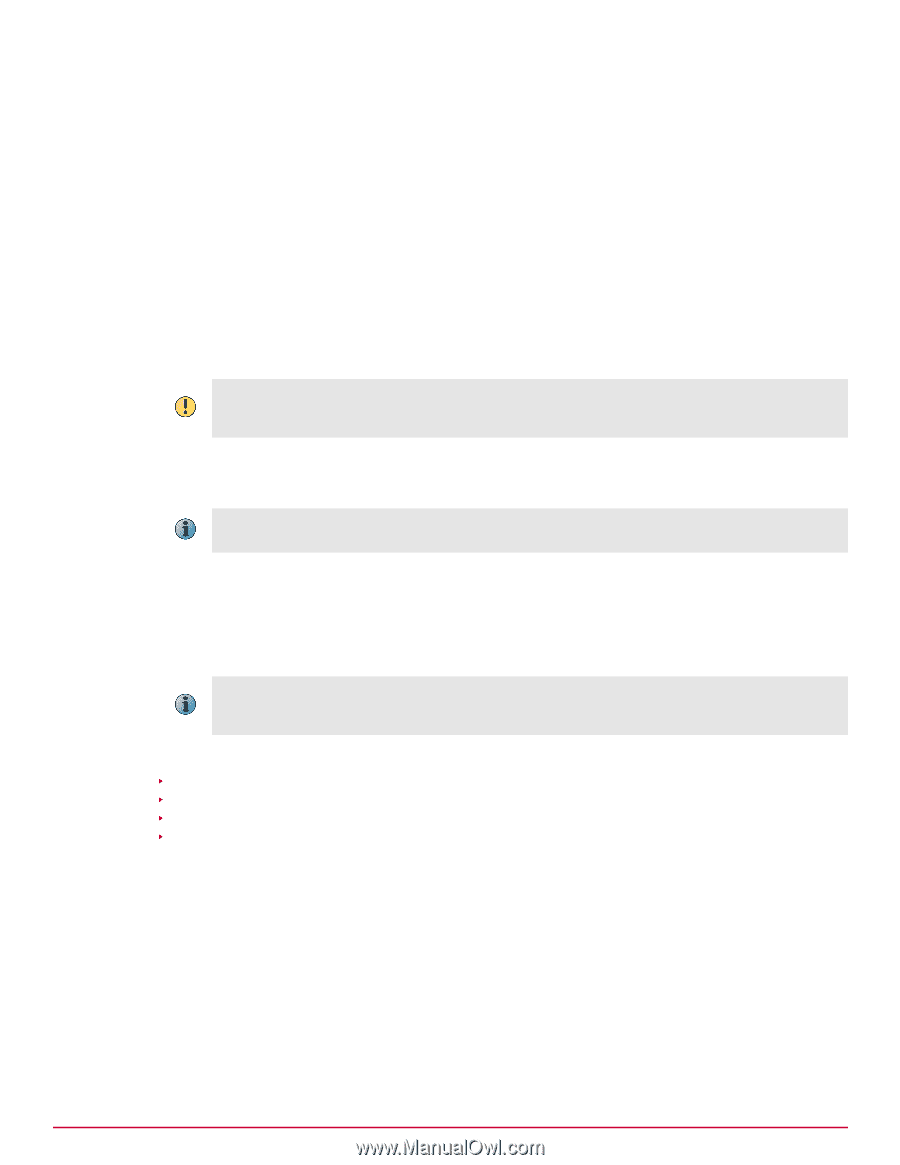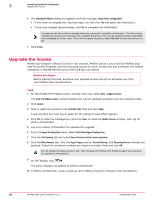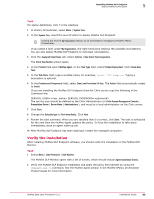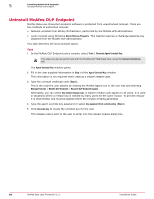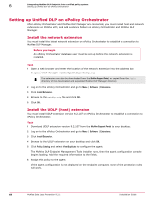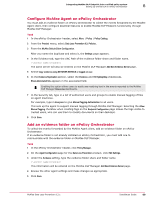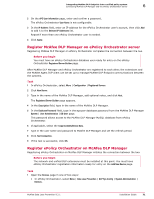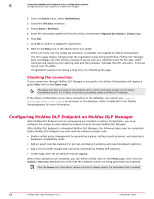McAfee DTP-1650-MGRA Installation Guide - Page 67
Integrating McAfee DLP Endpoint into a unified policy system
 |
View all McAfee DTP-1650-MGRA manuals
Add to My Manuals
Save this manual to your list of manuals |
Page 67 highlights
6 Integrating McAfee DLP Endpoint into a unified policy system Integrate McAfee DLP Endpoint into the McAfee DLP Manager network product suite by installing it on ePolicy Orchestrator 4.5 or 4.6 and connecting it to McAfee DLP Manager. Once you have integrated the network products and McAfee DLP Endpoint in a unified solution, you won't be able to access the existing standalone McAfee DLP Endpoint global policy. Any policy management will have to be done through McAfee DLP Manager. The integration is achieved by uniting the McAfee DLP Endpoint global policy within a unified policy design. When the unified installation is complete, communication between the McAfee DLP system and its endpoints are handled by the McAfee Agent DLP client. McAfee DLP Endpoint works with McAfee DLP Manager through ePolicy Orchestrator, so you must configure all three products to unify the system under the network product suite. The McAfee Agent DLP client routes policy updates to the clients and collects events from them. If evidence collecting is enabled in the policy, events are sent to the event parser, then stored in an evidence folder, which is normally located on the ePolicy Orchestrator. If McAfee DLP Manager is configured to report endpoint events, they are copied to the ePolicy Orchestrator database by the McAfee DLP client software, then displayed on the Data‑in‑Use dashboards. Installing McAfee Logon Collector is optional, but is especially useful for enterprises that monitor large numbers of endpoints. McAfee Endpoint Encryption for Files and Folders might also be useful to decrypt events reported on the Data‑in‑Use dashboard. Contents Setting up Unified DLP on ePolicy Orchestrator Connecting McAfee DLP Manager and the ePolicy Orchestrator server Configuring McAfee DLP Endpoint on McAfee DLP Manager Installation and configuration complete McAfee Data Loss Prevention 9.2.1 Installation Guide 67