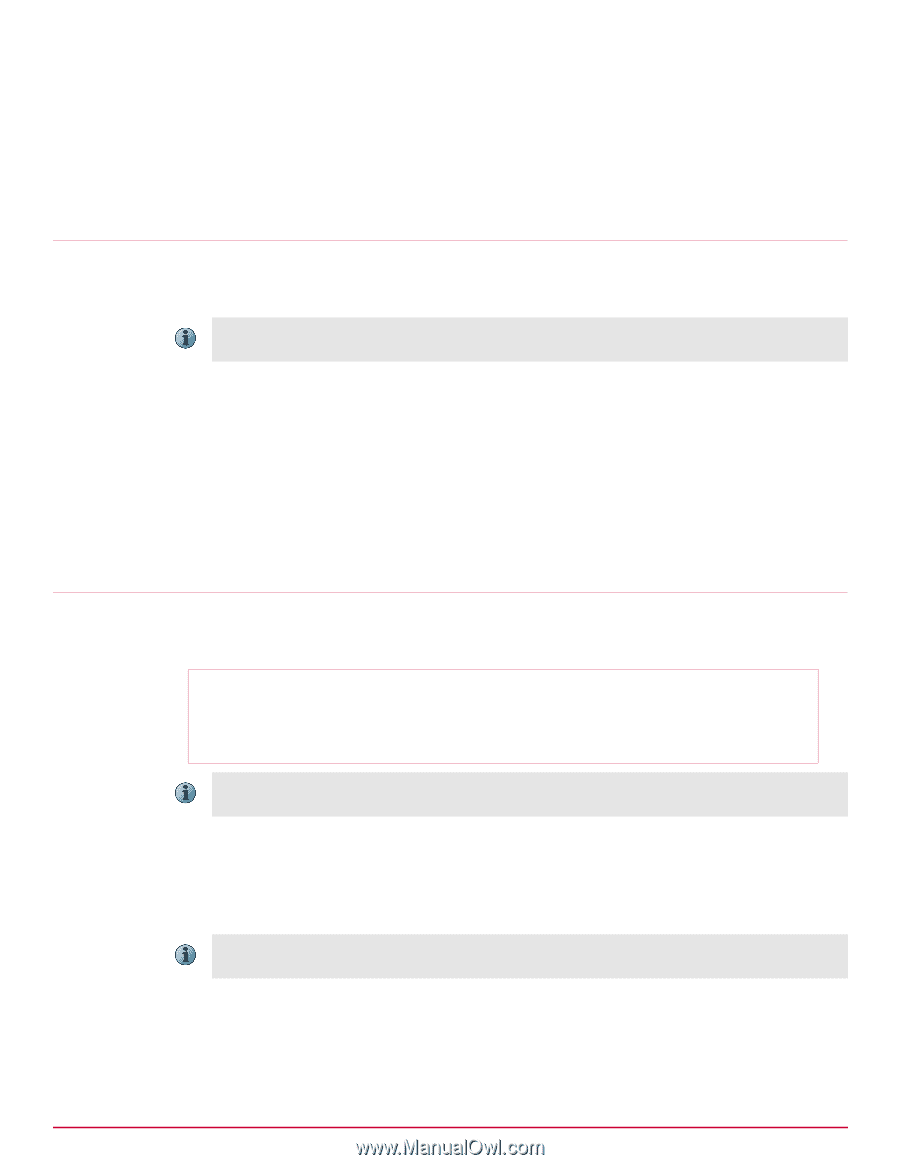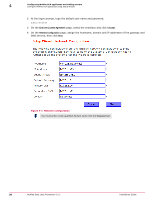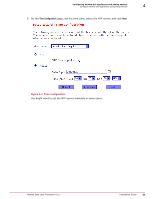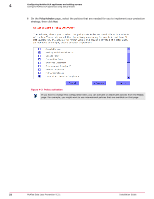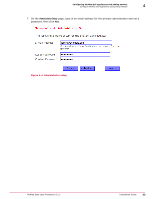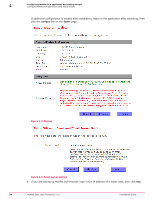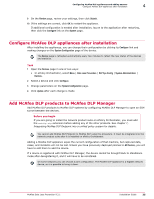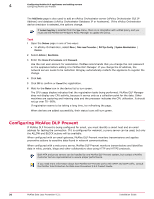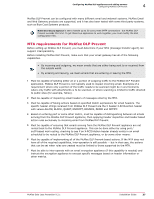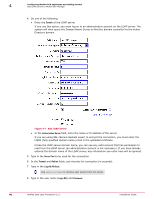McAfee DTP-1650-MGRA Installation Guide - Page 35
Con McAfee DLP appliances after installation, Add McAfee DLP products to McAfee DLP Manager
 |
View all McAfee DTP-1650-MGRA manuals
Add to My Manuals
Save this manual to your list of manuals |
Page 35 highlights
Configuring McAfee DLP appliances and adding servers Configure McAfee DLP appliances after installation 4 9 On the Review page, review your settings, then click Submit. 10 If the settings are correct, click OK to restart the appliance. If additional configuration is needed after installation, log on to the application after restarting, then click the Configure link on the System page. Configure McAfee DLP appliances after installation After installing the appliances, you can change their configuration by clicking its Configure link and making changes on the System Configuration page of the device. The Devices page is refreshed automatically every two minutes to reflect the new status of the devices and statistics. Task 1 Open the Devices page in one of two ways: • In ePolicy Orchestrator, select Menu | Data Loss Prevention | DLP Sys Config | System Administration | Devices. 2 Select a device and click Configure. 3 Change parameters on the System Configuration page. 4 Click Update after each change is made. Add McAfee DLP products to McAfee DLP Manager Add McAfee DLP products to McAfee DLP systems by configuring McAfee DLP Manager to open an SSH tunnel between the devices. Before you begin If you are going to install the network product suite on ePolicy Orchestrator, you must add the netdlp.zip extension before adding any of the other products. See chapter 7, Integrating McAfee DLP Endpoint into a unified policy system for details. You cannot add McAfee DLP Endpoint to McAfee DLP using this procedure. It must be integrated into the network product suite after it is installed on ePolicy Orchestrator. Adding a McAfee DLP appliance wipes the current configuration of that machine, but captured data, cases, and incidents will not be lost. Unless you have previously deployed policies to All Devices, you will have to edit them to add the device. If a device is registered with McAfee DLP Manager, the device cannot be brought back to standalone mode after deregistering it, and it will have to be reinstalled. On some networks you can choose a port configuration. The McAfee DLP appliance is a Gigabit network device, so it is possible to bring it down. McAfee Data Loss Prevention 9.2.1 Installation Guide 35