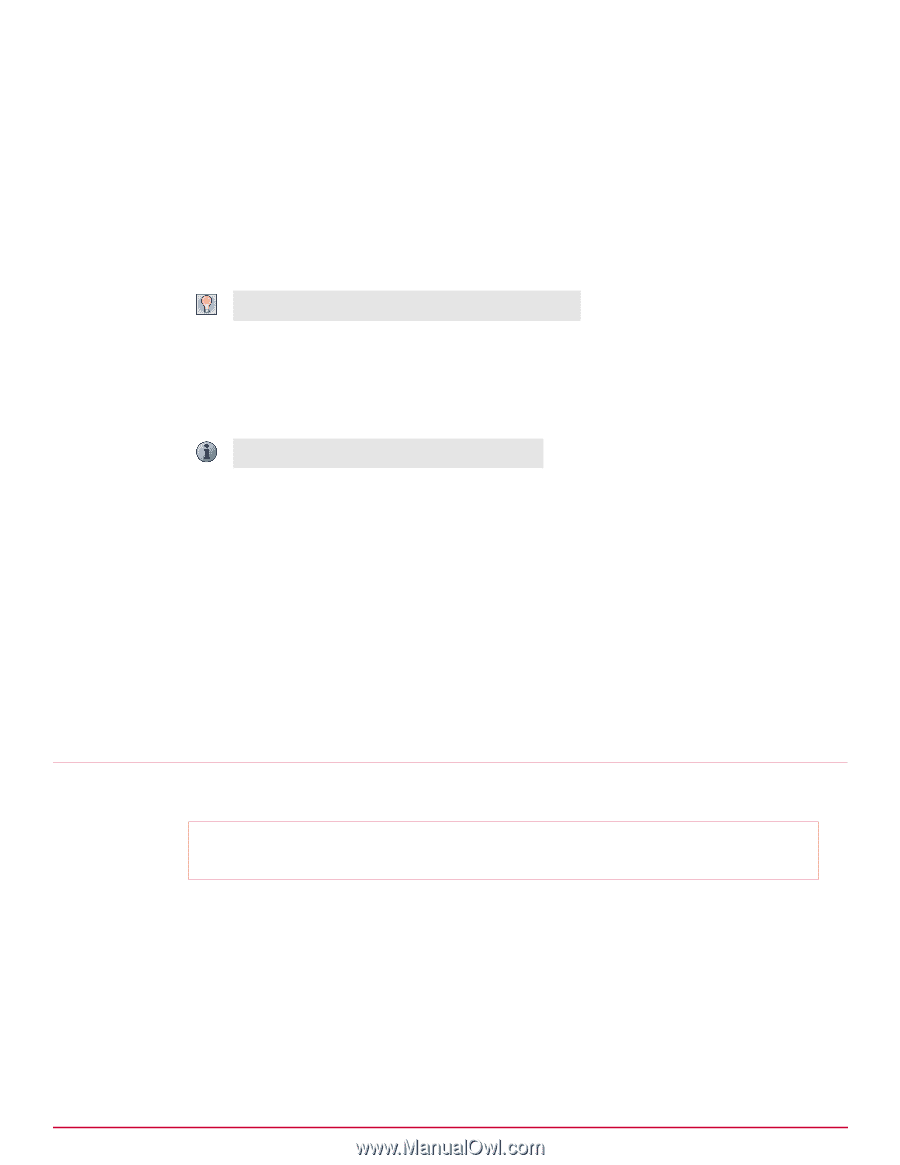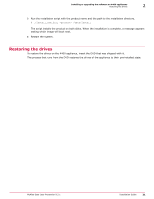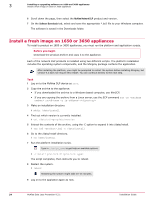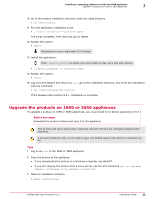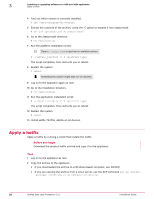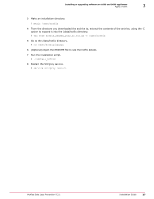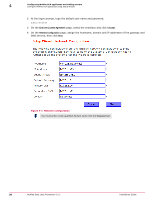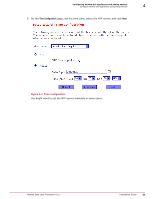McAfee DTP-1650-MGRA Installation Guide - Page 26
Apply a hotfix, Download the product hotfix archive and copy it to the appliance.
 |
View all McAfee DTP-1650-MGRA manuals
Add to My Manuals
Save this manual to your list of manuals |
Page 26 highlights
3 Installing or upgrading software on 1650 and 3650 appliances Apply a hotfix 4 Find out which version is currently installed. # cat /data/stingray/etc/version 5 Extract the contents of the archive, using the ‑C option to expand it into /data/install. # tar jxf .bz2 ‑C /data/install 6 Go to the /data/install directory. # cd /data/install 7 Run the platform installation script. Type in ./script_name to get help on available options. # ./install_platform ‑U ‑P The script completes, then instructs you to reboot. 8 Restart the system. # reboot Restarting the system might take 10-15 minutes. 9 Log on to the appliance again as root. 10 Go to the installation directory. # cd /data/install 11 Run the application installation script. # ./install_stingray ‑U ‑P The script completes, then instructs you to reboot. 12 Restart the system. # reboot 13 Install Hotfix 793756_46026 on all devices. Apply a hotfix Apply a hotfix by running a script that installs the hotfix. Before you begin Download the product hotfix archive and copy it to the appliance. Task 1 Log on to the appliance as root. 2 Copy the archive to the appliance. • If you downloaded the archive to a Windows‑based computer, use WinSCP. • If you are copying the archive from a Linux server, use the SCP command scp ‑rp root@: 26 McAfee Data Loss Prevention 9.2.1 Installation Guide