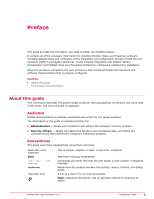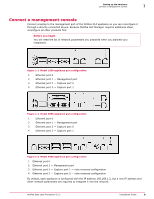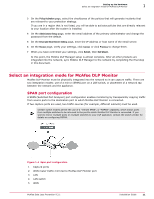McAfee DTP-1650-MGRA Installation Guide - Page 8
Plan your installation, Rack mount the appliances, Intel Diagnostic Tool IDT USB
 |
View all McAfee DTP-1650-MGRA manuals
Add to My Manuals
Save this manual to your list of manuals |
Page 8 highlights
1 Setting up the hardware Plan your installation • Intel Diagnostic Tool (IDT) USB • Product notes for IDT (CD media) • Safety document • Warranty document • Recovery media 2 If an item is missing or damaged, contact your supplier. Plan your installation Before installing, survey your environment and collect configuration information. For the McAfee DLP Monitor appliance, you will also need a network tap (unless you are planning a SPAN port configuration). Task 1 Collect the following information about the network in which McAfee Total Protection for DLP will be installed. • Host name • Secondary DNS server • IP address • Domain • Subnet mask • NTP server • Default gateway • Syslog server • DNS domain • Email relay server • Primary DNS server 2 Devise a protection strategy by evaluating the type of information you need to protect. Your objectives will determine which policies you activate. 3 Determine who will be the primary administrator of the system. Rack mount the appliances Each of the McAfee DLP products is shipped on an Intel® Server System SR2612UR. For rack mounting instructions, download the Intel® Server System SR2612UR Service Guide from the Intel download site. http://download.intel.com/support/motherboards/server/s5520ur/sb/r2612ur_service_guide_14.pdf For more information, download the Intel® Server System SR2612UR Technical Product Specification. http://download.intel.com/support/motherboards/server/s5520ur/sb/sr2612ur_tps_13.pdf 8 McAfee Data Loss Prevention 9.2.1 Installation Guide