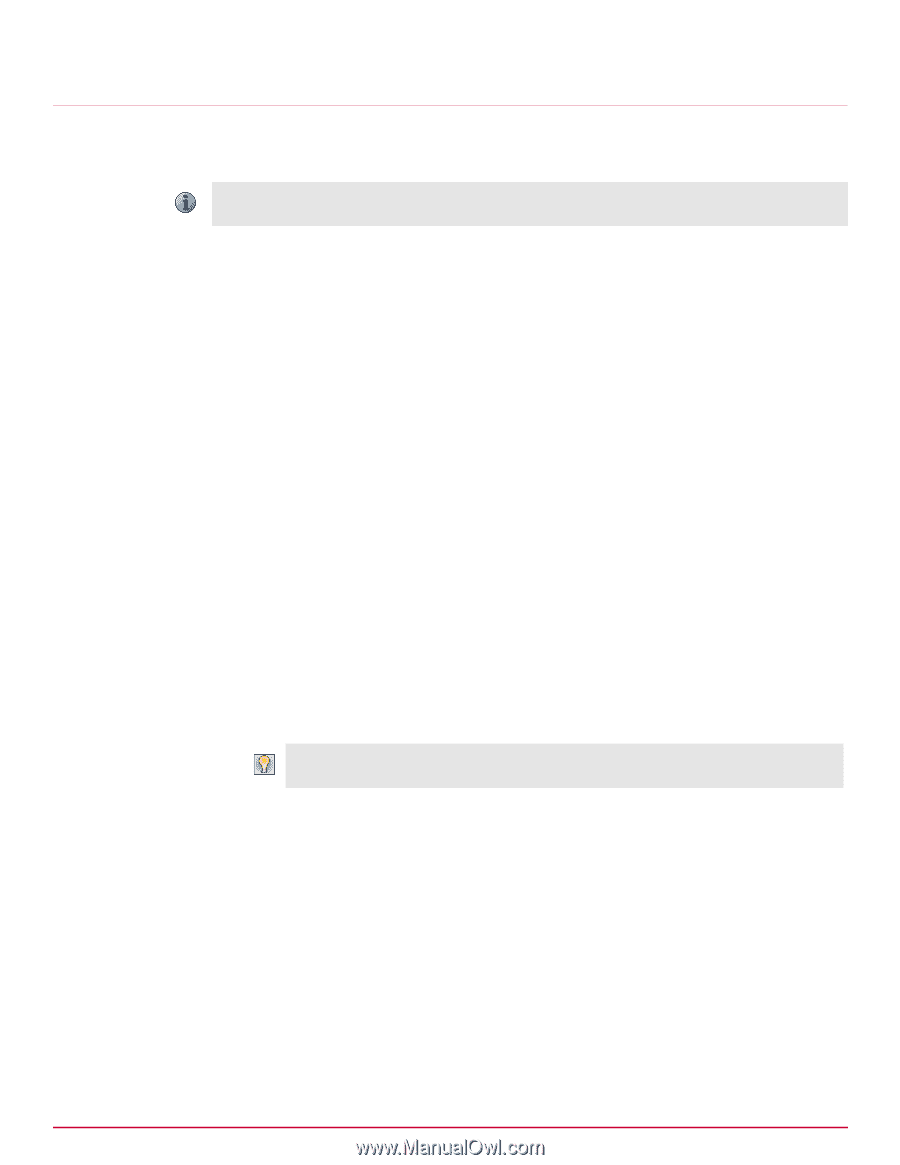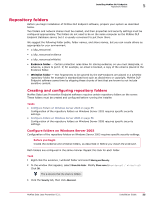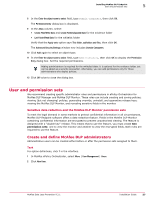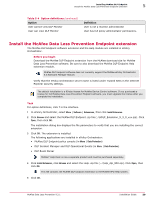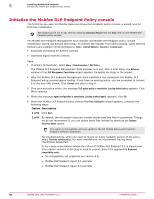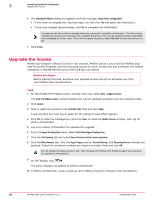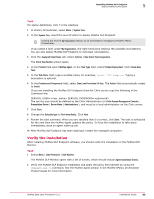McAfee DTP-1650-MGRA Installation Guide - Page 60
Initialize the McAfee DLP Endpoint Policy console, First Time Initialization
 |
View all McAfee DTP-1650-MGRA manuals
Add to My Manuals
Save this manual to your list of manuals |
Page 60 highlights
5 Installing McAfee DLP Endpoint Initialize the McAfee DLP Endpoint Policy console Initialize the McAfee DLP Endpoint Policy console The first time you open the McAfee Data Loss Prevention Endpoint policy console, a wizard runs for first‑time initialization. The wizard can be run at any time by selecting Initialization Wizard from the Tools menu in the McAfee DLP Endpoint policy console. The McAfee DLP Endpoint Management Tools installer and McAfee DLP Endpoint policy console initialization wizard use ActiveX technology. To prevent the installer from being blocked, verify that the following are enabled in Internet Explorer Tools | Internet Options | Security | Custom level: • Automatic prompting for ActiveX controls • Download signed ActiveX controls Task 1 In ePolicy Orchestrator, select Menu | Data Protection | DLP Policy. The McAfee DLP Endpoint Management Tools installer runs and, after a brief delay, the Welcome window of the DLP Management Tools Setup wizard appears. Complete the steps in the wizard. 2 After the McAfee DLP Endpoint Management Tools installation has completed, the McAfee DLP Endpoint policy console begins loading. If you have an existing policy, you are prompted to convert it to the new XML format. Click Convert and skip to step 4. 3 If no previous policy exists, the message DLP global policy is unavailable. Loading default policy appears. Click OK to continue. 4 When the message Agent configuration is unavailable. Loading a default agent. appears, click OK. 5 When the McAfee DLP Endpoint policy console First Time Initialization wizard appears, complete the following steps: Option Description 1 of 8 Click Next. 2 of 8 By default, the file system discovery crawler places sensitive files in quarantine. Though we do not recommend it, you can delete these files instead by selecting the Support discovery delete option. This option is not available until you update to the full McAfee Data Loss Prevention Endpoint software installation. For troubleshooting, when you need to review an easily readable version of the policy, select Generate verbose policy. For most installations, we recommend leaving these checkboxes deselected. In very large organizations where the rollout of McAfee DLP Endpoint 9.2 is staged over time, earlier versions of the plug‑in need to coexist. Select the appropriate Backward compatibility mode: • No compatibility (all endpoints are version 9.2) • McAfee DLP Endpoint Agent 9.1 and later • McAfee DLP Endpoint Agent 9.0 and later 60 McAfee Data Loss Prevention 9.2.1 Installation Guide