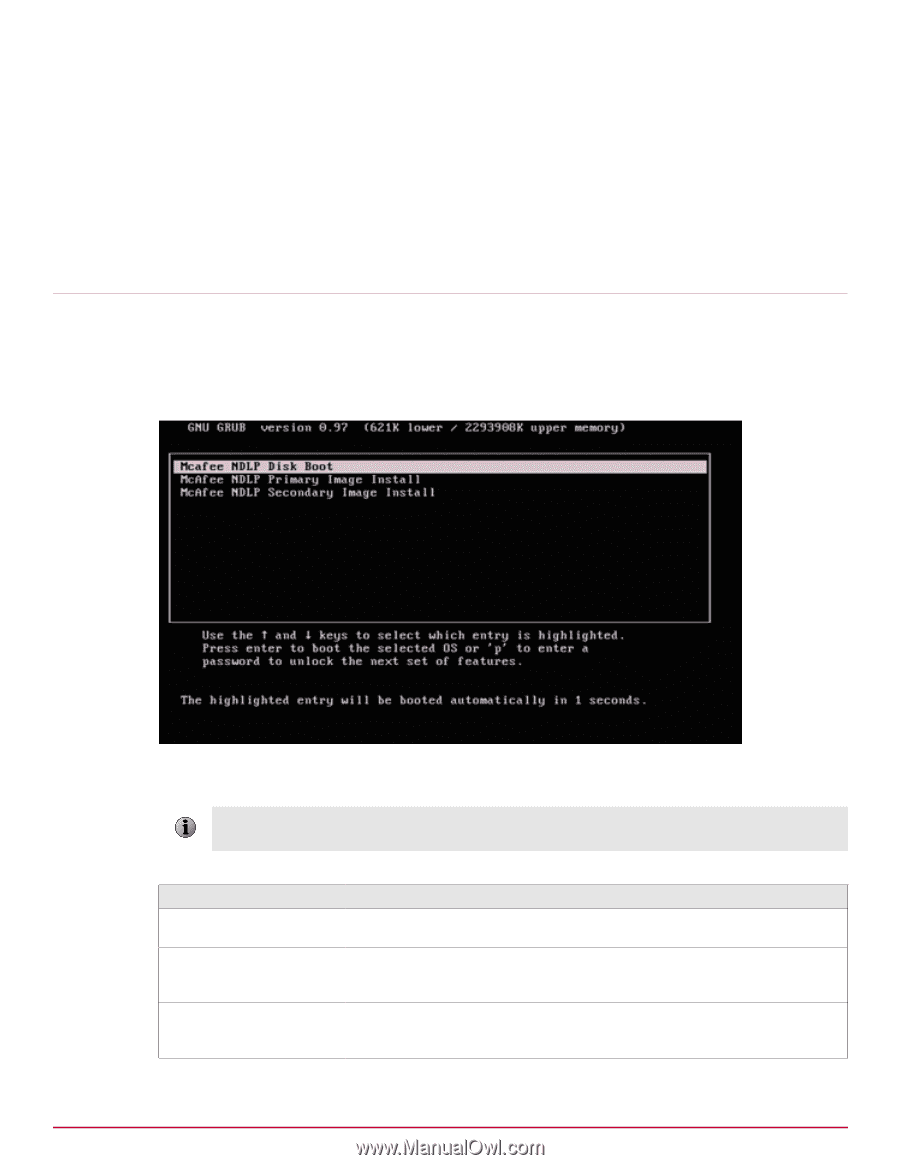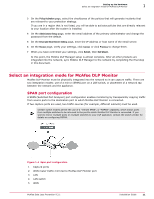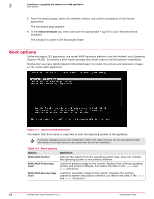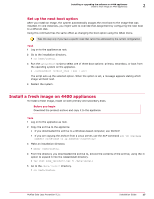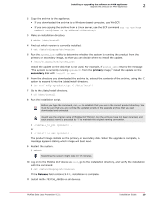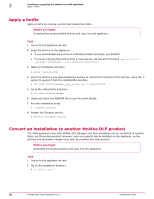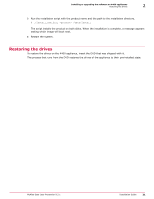McAfee DTP-1650-MGRA Installation Guide - Page 16
Boot options, Option, Definition
 |
View all McAfee DTP-1650-MGRA manuals
Add to My Manuals
Save this manual to your list of manuals |
Page 16 highlights
2 Installing or upgrading the software on 4400 appliances Boot options 5 From the product page, select the software version, and confirm acceptance of the license agreement. The downloads page appears. 6 In the Software Downloads tab, select and save the appropriate *.tgz file to your Windows‑based computer. The software is saved in the Downloads folder. Boot options Unlike the legacy DLP appliances, the model 4400 hardware platform runs the McAfee Linux Operating System (MLOS). It contains a boot loader package that allows users to switch between installations. McAfee DLP uses Gnu GRUB (GRand Unified Bootloader) to install the primary and secondary images on the model 4400 appliances. Figure 2-1 GRand Unified Bootloader The default Disk Boot option is used only to boot the operating system of the appliance. During the upgrade process, the configuration data in the /data directory and the kernel/boot loader information in the boot directory are copied over to the new installation. Table 2-1 Boot options Option McAfee NDLP Disk Boot McAfee NDLP Primary Image Install McAfee NDLP Secondary Image Install Definition Reboots the system from the operating system disk. Does not reinstall the operating system or the product software. Loads the primary image to the system. Replaces the existing operating system and product software, but retains the data in the /data and / boot directories. Loads the secondary image to the system. Replaces the existing operating system and product software, but retains the data in the /data and /boot directories. 16 McAfee Data Loss Prevention 9.2.1 Installation Guide