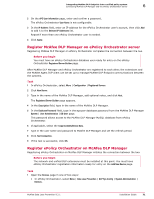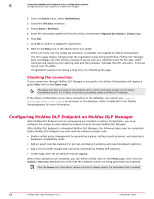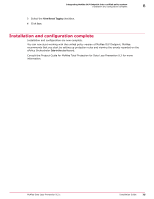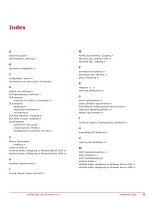McAfee DTP-1650-MGRA Installation Guide - Page 75
Installation and configuration complete
 |
View all McAfee DTP-1650-MGRA manuals
Add to My Manuals
Save this manual to your list of manuals |
Page 75 highlights
Integrating McAfee DLP Endpoint into a unified policy system Installation and configuration complete 6 3 Select the Allow Manual Tagging checkbox. 4 Click Save. Installation and configuration complete Installation and configuration are now complete. You can now start working with the unified policy version of McAfee DLP Endpoint. McAfee recommends that you start by setting up protection rules and viewing the events reported on the ePolicy Orchestrator Data‑in‑Use dashboard. Consult the Product Guide for McAfee Total Protection for Data Loss Prevention 9.2 for more information. McAfee Data Loss Prevention 9.2.1 Installation Guide 75
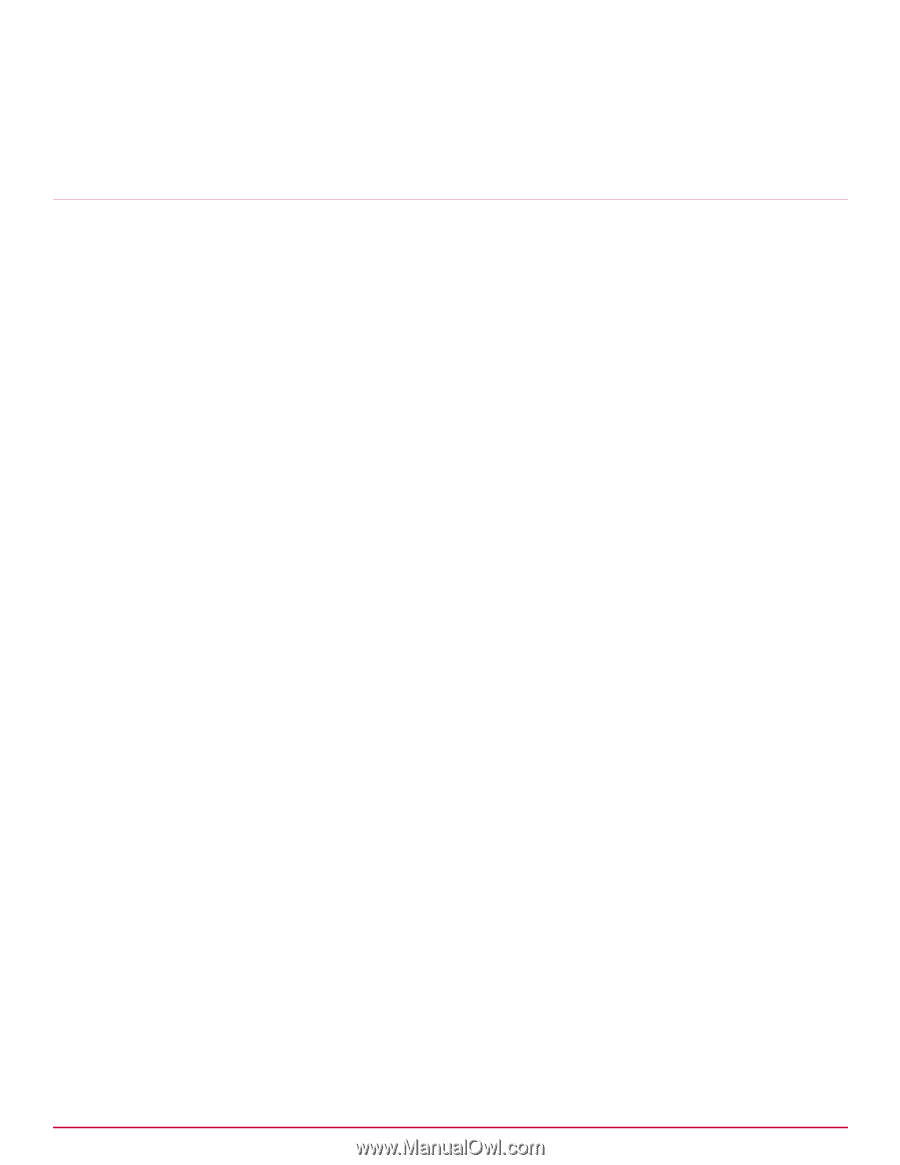
3
Select the
Allow Manual Tagging
checkbox.
4
Click
Save
.
Installation and configuration complete
Installation and configuration are now complete.
You can now start working with the unified policy version of McAfee DLP Endpoint. McAfee
recommends that you start by setting up protection rules and viewing the events reported on the
ePolicy Orchestrator
Data
‑
in
‑
Use
dashboard.
Consult the Product Guide for McAfee Total Protection for Data Loss Prevention 9.2 for more
information.
Integrating McAfee DLP Endpoint into a unified policy system
Installation and configuration complete
6
McAfee Data Loss Prevention 9.2.1
Installation Guide
75