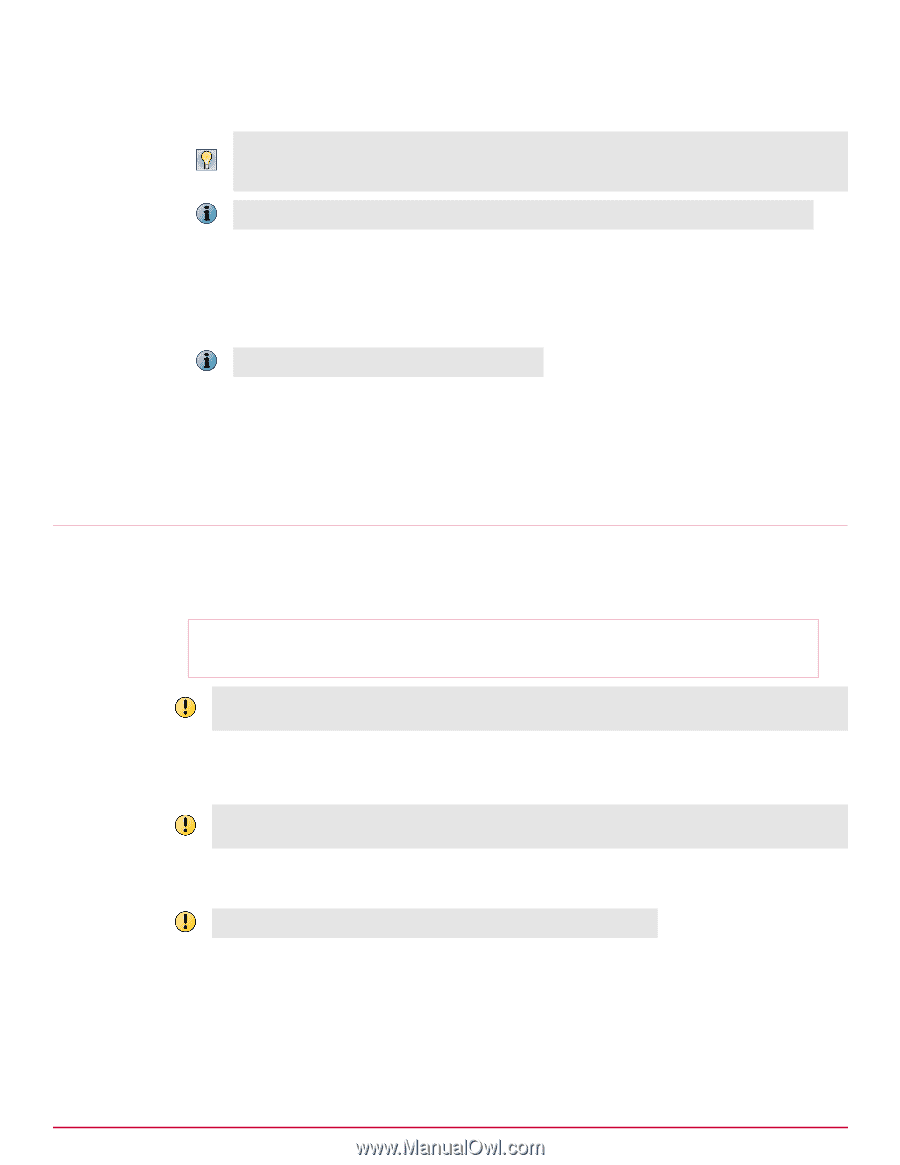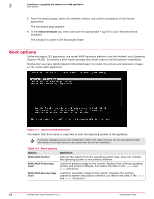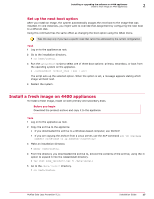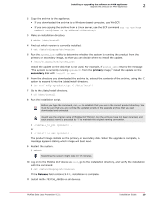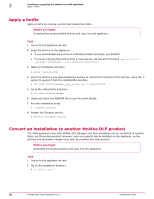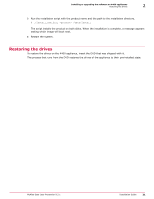McAfee DTP-1650-MGRA Installation Guide - Page 18
Upgrade the products on 4400 appliances, Download the product archive and copy it to the appliance.
 |
View all McAfee DTP-1650-MGRA manuals
Add to My Manuals
Save this manual to your list of manuals |
Page 18 highlights
2 Installing or upgrading the software on 4400 appliances Upgrade the products on 4400 appliances 6 Run the installation script. Before you type in the command, run pwd to establish that you are in the correct product directory. You must be sure that you are running the updated scripts in the upgrade archive that you just downloaded and extracted. iGuard was the original name of McAfee DLP Monitor, but the archives have not been renamed. # ./install_new_full . The product image installs on the primary and secondary disks. 7 Restart the system. # reboot Restarting the system might take 10-15 minutes. 8 Log on to the McAfee DLP device as root, go to the installation directory, and verify the installation with the command: # cat /data/stingray/etc/version If the Release field contains 9.2.1, installation is complete. Upgrade the products on 4400 appliances To upgrade a product on the 4400 appliance, you must install the new image on the disk that is not used by the previous installation. This ensures that the original image can still be accessed after the upgrade is complete. The system automatically boots from the latest image. Before you begin Download the product archive and copy it to the appliance. Stop all scans and search tasks before upgrading, and wait until they are completely stopped before upgrading. If you want to do a backup before upgrading to 9.2.1 on a 4400 appliance that is running McAfee Data Loss Prevention Manager 9.2.0 or one of the standalone McAfee DLP appliances, you must first apply Hotfix 754037_45668_01. Without a backup, the data, settings, and configuration on your 4400 might be lost if there is a system failure. The install_to_pri and install_to_sec scripts install the upgrade. After the process runs, the existing configuration and database are copied to the new image. If you use the wrong script, you will write over your existing installation. Task 1 Log on as root to the model 4400 appliance. 18 McAfee Data Loss Prevention 9.2.1 Installation Guide