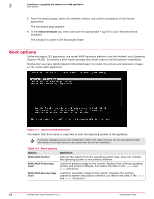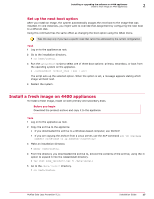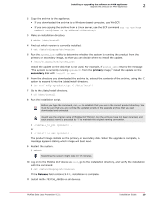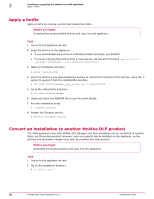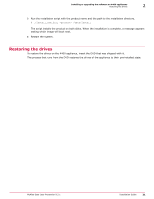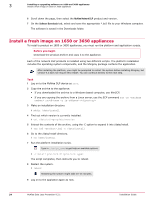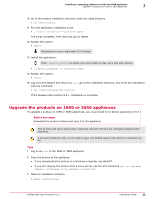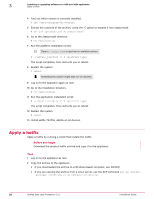McAfee DTP-1650-MGRA Installation Guide - Page 21
Restoring the drives, installed state.
 |
View all McAfee DTP-1650-MGRA manuals
Add to My Manuals
Save this manual to your list of manuals |
Page 21 highlights
Installing or upgrading the software on 4400 appliances Restoring the drives 2 3 Run the installation script with the product name and the path to the installation directory. # ./install_new_full /data/install The script installs the product on both disks. When the installation is complete, a message appears stating which image will boot next. 4 Restart the system. Restoring the drives To restore the drives on the 4400 appliance, insert the DVD that was shipped with it. The process that runs from the DVD restores the drives of the appliance to their pre‑installed state. McAfee Data Loss Prevention 9.2.1 Installation Guide 21

3
Run the installation script with the product name and the path to the installation directory.
# ./install_new_full <product> /data/install
The script installs the product on both disks. When the installation is complete, a message appears
stating which image will boot next.
4
Restart the system.
Restoring the drives
To restore the drives on the 4400 appliance, insert the DVD that was shipped with it.
The process that runs from the DVD restores the drives of the appliance to their pre
‑
installed state.
Installing or upgrading the software on 4400 appliances
Restoring the drives
2
McAfee Data Loss Prevention 9.2.1
Installation Guide
21