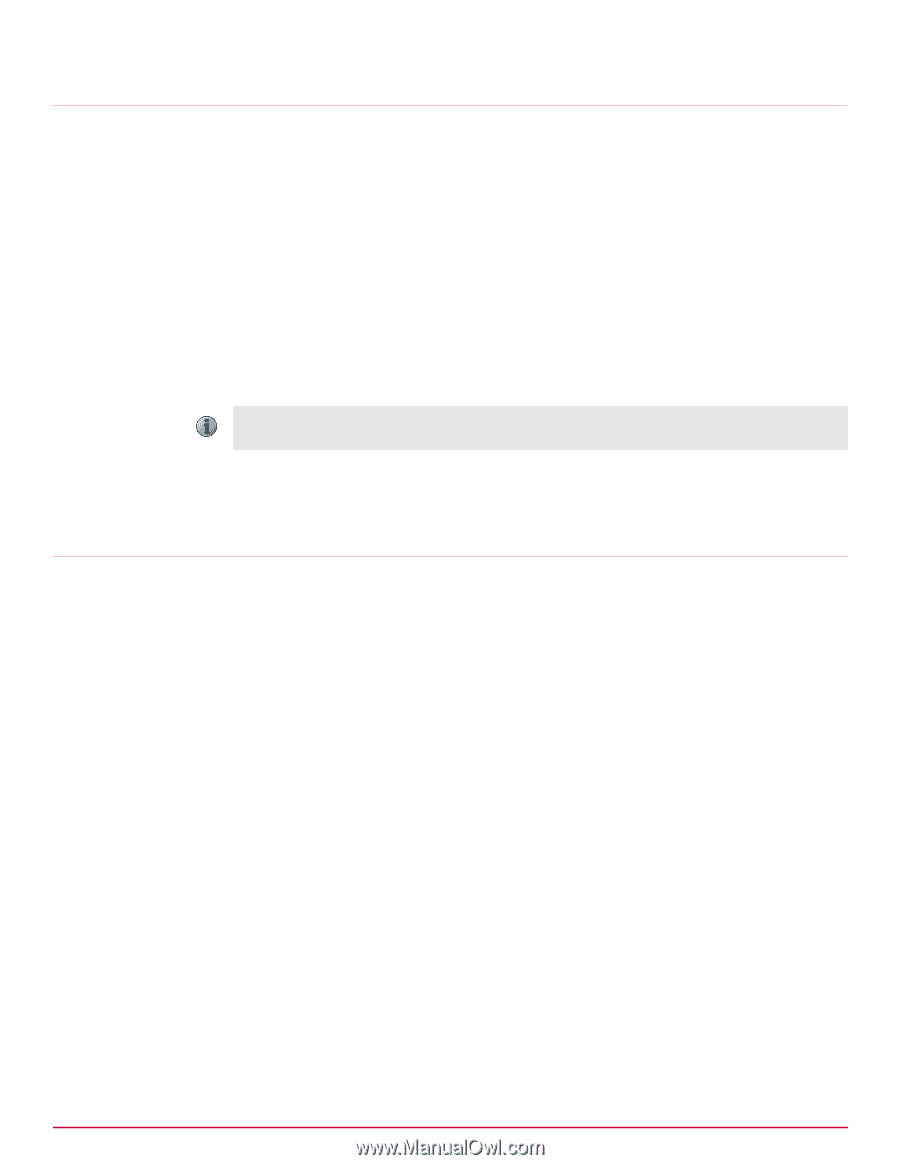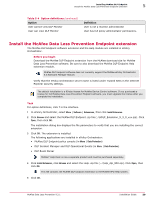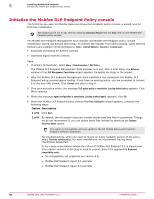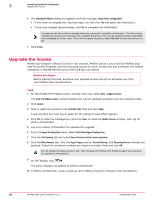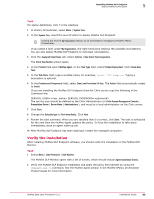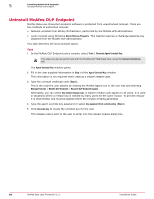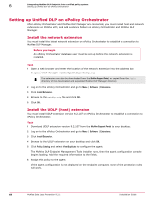McAfee DTP-1650-MGRA Installation Guide - Page 63
Check in the McAfee DLP Endpoint package to ePolicy Orchestrator, Deploy McAfee DLP Endpoint
 |
View all McAfee DTP-1650-MGRA manuals
Add to My Manuals
Save this manual to your list of manuals |
Page 63 highlights
Installing McAfee DLP Endpoint Check in the McAfee DLP Endpoint package to ePolicy Orchestrator 5 Check in the McAfee DLP Endpoint package to ePolicy Orchestrator Any enterprise computer with data protected by McAfee software must have the McAfee Agent installed, making it a managed computer. To add data loss protection, you must also deploy the McAfee DLP Endpoint plug‑in for McAfee Agent. The installation can be performed using the ePolicy Orchestrator infrastructure. Task For option definitions, click ? in the interface. 1 In McAfee ePolicy Orchestrator, select Menu | Software | Master Repository. 2 In the Master Repository, select Actions | Check In Package. 3 Select package type Product or Update (.ZIP), browse to ..\HDLP_Agent_9_2_200_xxx.zip, then click Next. The Check in Package page appears. If you are upgrading, you are prompted that the product already exists. Click OK. The new package replaces the old one. 4 Review the details on the screen, then click Save. The package is added to the Master Repository. Deploy McAfee DLP Endpoint The final stage of McAfee DLP Endpoint software installation is to define a policy, deploy McAfee DLP Endpoint agents to the managed computers, and verify the installation. Tasks • Define a default rule on page 63 To verify that the McAfee DLP Endpoint software has been deployed properly, we recommend defining a default rule before deploying to the managed computers. • Deploy McAfee DLP Endpoint with ePolicy Orchestrator 4.6 on page 64 Before policies can be applied, McAfee DLP Endpoint must be deployed to the endpoint computers by ePolicy Orchestrator. • Verify the installation on page 65 After installing McAfee DLP Endpoint software, you should verify the installation in the McAfee DLP Monitor. Define a default rule To verify that the McAfee DLP Endpoint software has been deployed properly, we recommend defining a default rule before deploying to the managed computers. The rule described is an example of a simple rule that can be used to test the system. McAfee Data Loss Prevention 9.2.1 Installation Guide 63