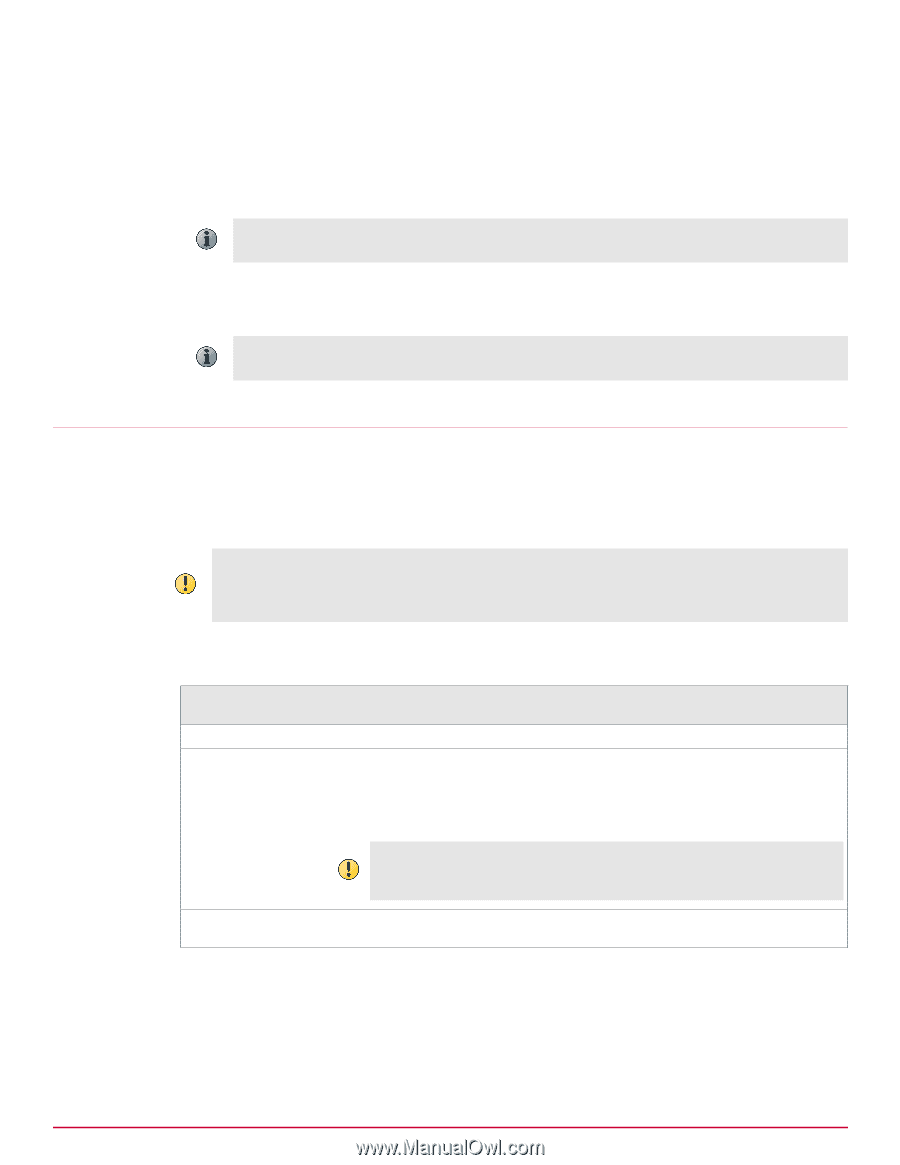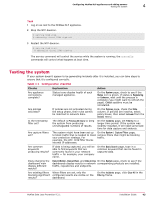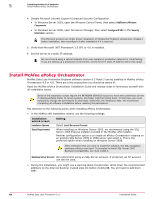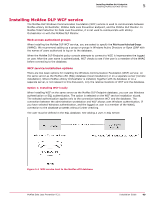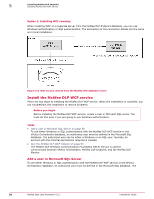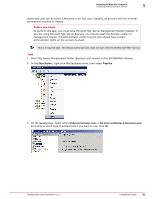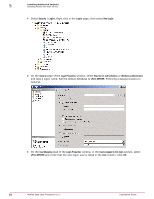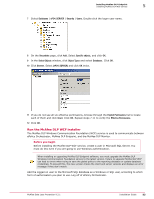McAfee DTP-1650-MGRA Installation Guide - Page 48
Install McAfee ePolicy Orchestrator, Add/Remove Windows
 |
View all McAfee DTP-1650-MGRA manuals
Add to My Manuals
Save this manual to your list of manuals |
Page 48 highlights
5 Installing McAfee DLP Endpoint Install McAfee ePolicy Orchestrator 4 Disable Microsoft Internet Explorer Enhanced Security Configuration. • In Windows Server 2003, open the Windows Control Panel, then select Add/Remove Windows Components. • In Windows Server 2008, open the Server Manager, then select Configure IE ESC in the Security Information section. This Microsoft product can hinder proper installation of McAfee DLP Endpoint components. Disable it before installation, then reconfigure it after installation if it is required. 5 Verify that Microsoft .NET Framework 3.5 SP1 or 4.0 is installed. 6 Set the server to a static IP address. We recommend using a subnet separate from your company's production network for initial testing. If you are setting up a production environment, set the server's static IP address within that range. Install McAfee ePolicy Orchestrator McAfee Data Loss Prevention Endpoint software version 9.2 Patch 2 can be installed in McAfee ePolicy Orchestrator 4.5 or 4.6. There are a few precautions you should be aware of. Read the McAfee ePolicy Orchestrator Installation Guide and release notes to familiarize yourself with all installation issues. Some of the installation scripts require the NETWORK SERVICE account to have write permission for the C:\Windows\Temp folder. In secure systems, this folder might be locked down. In that case, you must temporarily change the permissions for this folder. Otherwise, the installation fails. We recommend completing all software installations before resetting the permissions. Pay attention to the following points when installing ePolicy Orchestrator: • In the McAfee ePO installation wizard, use the following settings. Installation wizard screen Installation Options Setup Requirements Setting Select Install Server and Console When installing on Windows Server 2003, we recommend using the SQL Server 2005 Express installer included in the McAfee ePO installer. Another configuration option is to create an ePolicy Orchestrator instance on an existing SQL Server 2005 or 2008 server and select it. This is the preferred option when installing on Windows Server 2008. After verification that you want to install the software, the SQL installation continues without user input. If prompted to install SQL Server 2005 Backward Compatibility, you must install it. Database Server Account We recommend using an SQL Server account. If preferred, an NT account can also be used. • During the installation, you might see a warning about trusted sites. Write down the recommended additions to the Internet Explorer trusted sites list before clicking OK. You will need to add them later. 48 McAfee Data Loss Prevention 9.2.1 Installation Guide