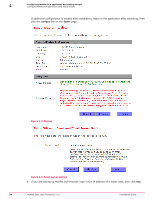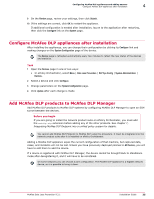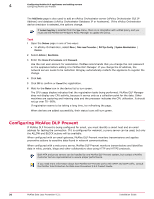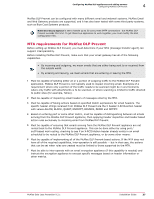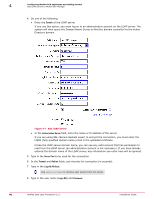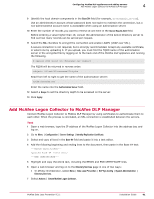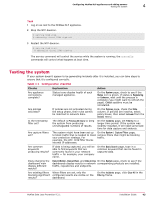McAfee DTP-1650-MGRA Installation Guide - Page 39
Add LDAP servers to McAfee DLP Manager, In ePolicy Orchestrator, select
 |
View all McAfee DTP-1650-MGRA manuals
Add to My Manuals
Save this manual to your list of manuals |
Page 39 highlights
Configuring McAfee DLP appliances and adding servers Add LDAP servers to McAfee DLP Manager 4 Add LDAP servers to McAfee DLP Manager You can add Active Directory or OpenLDAP servers to support integration of McAfee DLP with existing user systems. Before you begin Determine what type of directory server to add. More than one can be added to McAfee DLP Manager, but they must be of the same type. For example, if you add Active Directory servers, you cannot add OpenLDAP servers. Task 1 Open the Directory Services page in one of two ways: • In ePolicy Orchestrator, select Menu | Data Loss Prevention | DLP Sys Config | System Administration | Directory Services. 2 Select Actions | Create Directory Server. 3 Enter a label to identify the LDAP server. McAfee Data Loss Prevention 9.2.1 Installation Guide 39