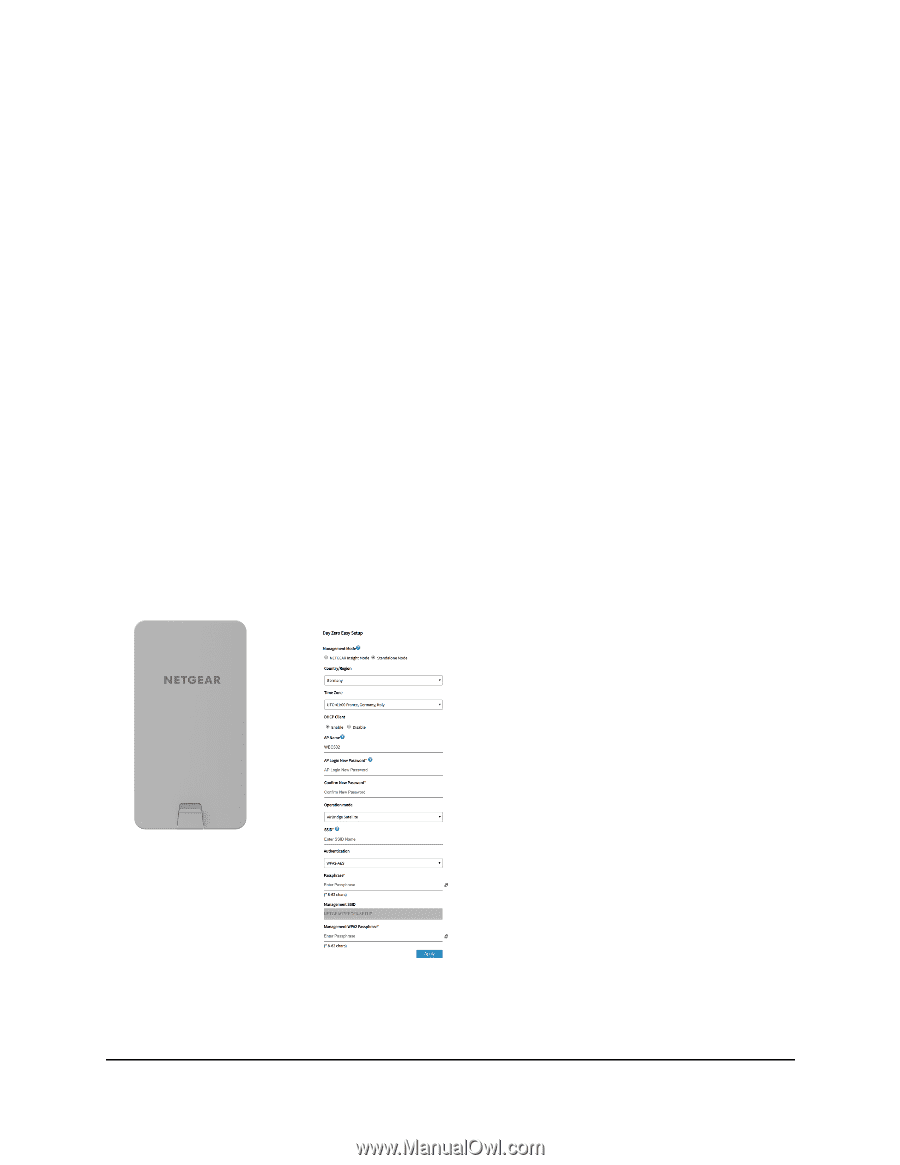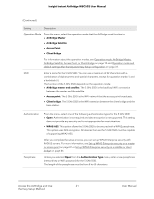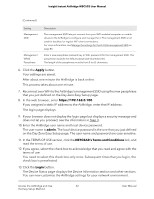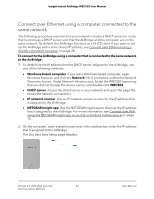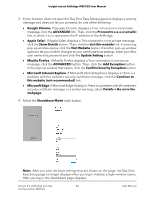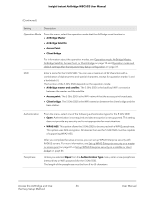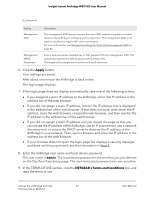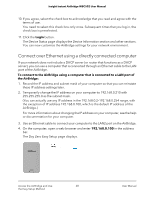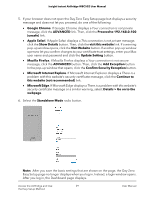Netgear WBC502 User Manual - Page 24
Confirm Security Exception, Update Setting
 |
View all Netgear WBC502 manuals
Add to My Manuals
Save this manual to your list of manuals |
Page 24 highlights
Insight Instant AirBridge WBC502 User Manual 3. If your browser does not open the Day Zero Easy Setup page but displays a security message and does not let you proceed, do one of the following: • Google Chrome. If Google Chrome displays a Your connection is not private message, click the ADVANCED link. Then, click the Proceed to x.x.x.x (unsafe) link, in which x.x.x.x represents the IP address of the AirBridge. • Apple Safari. If Apple Safari displays a This connection is not private message, click the Show Details button. Then, click the visit this website link. If a warning pop-up window opens, click the Visit Website button. If another pop-up window opens to let you confirm changes to your certificate trust settings, enter your Mac user name and password and click the Update Setting button. • Mozilla Firefox. If Mozilla Firefox displays a Your connection is not secure message, click the ADVANCED button. Then, click the Add Exception button. In the pop-up window that opens, click the Confirm Security Exception button. • Microsoft Internet Explore. If Microsoft Internet Explorer displays a There is a problem with this website's security certificate message, click the Continue to this website (not recommended) link. • Microsoft Edge. If Microsoft Edge displays a There is a problem with this website's security certificate message or a similar warning, select Details > Go on to the webpage. 4. Select the Standalone Mode radio button. Note: After you save the basic settings that are shown on the page, the Day Zero Easy Setup page no longer displays when you log in. Instead, a login window opens. After you log in, the Dashboard page displays. Access the AirBridge and Use 24 the Easy Setup Method User Manual