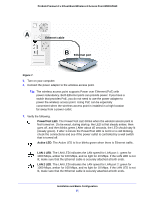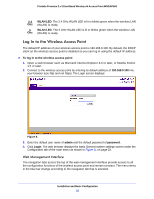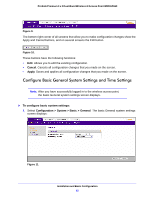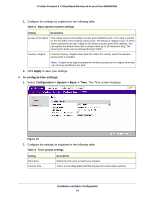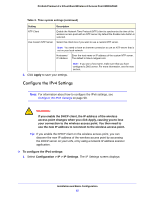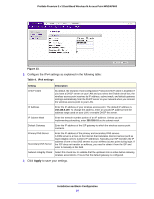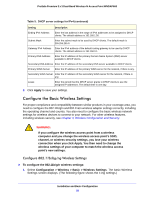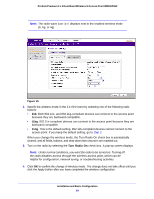Netgear WNDAP660 Reference Manual - Page 25
Con the IPv4 Settings, Configuration > IP > IP Settings
 |
View all Netgear WNDAP660 manuals
Add to My Manuals
Save this manual to your list of manuals |
Page 25 highlights
ProSafe Premium 3 x 3 Dual-Band Wireless-N Access Point WNDAP660 Table 3. Time system settings (continued) Setting Description NTP Client Enable the Network Time Protocol (NTP) client to synchronize the time of the wireless access point with an NTP server. By default the Enable radio button is selected. Use Custom NTP Server Select this check box if you want to use a custom NTP server. Note: You need to have an Internet connection to use an NTP server that is not on your local network. Hostname / Enter the host name or IP address of the custom NTP server. IP Address The default is time-b.netgear.com. Note: If you use a host name, make sure that you have configured a DNS server. For more information, see the next section. 3. Click Apply to save your settings. Configure the IPv4 Settings Note: For information about how to configure the IPv6 settings, see Configure the IPv6 Settings on page 99. WARNING: If you enable the DHCP client, the IP address of the wireless access point changes when you click Apply, causing you to lose your connection to the wireless access point. You then need to use the new IP address to reconnect to the wireless access point. Tip: If you enable the DHCP client on the wireless access point, you can discover the new IP address of the wireless access point by accessing the DHCP server on your LAN, or by using a network IP address scanner application. To configure the IPv4 settings: 1. Select Configuration > IP > IP Settings. The IP Settings screen displays: Installation and Basic Configuration 25