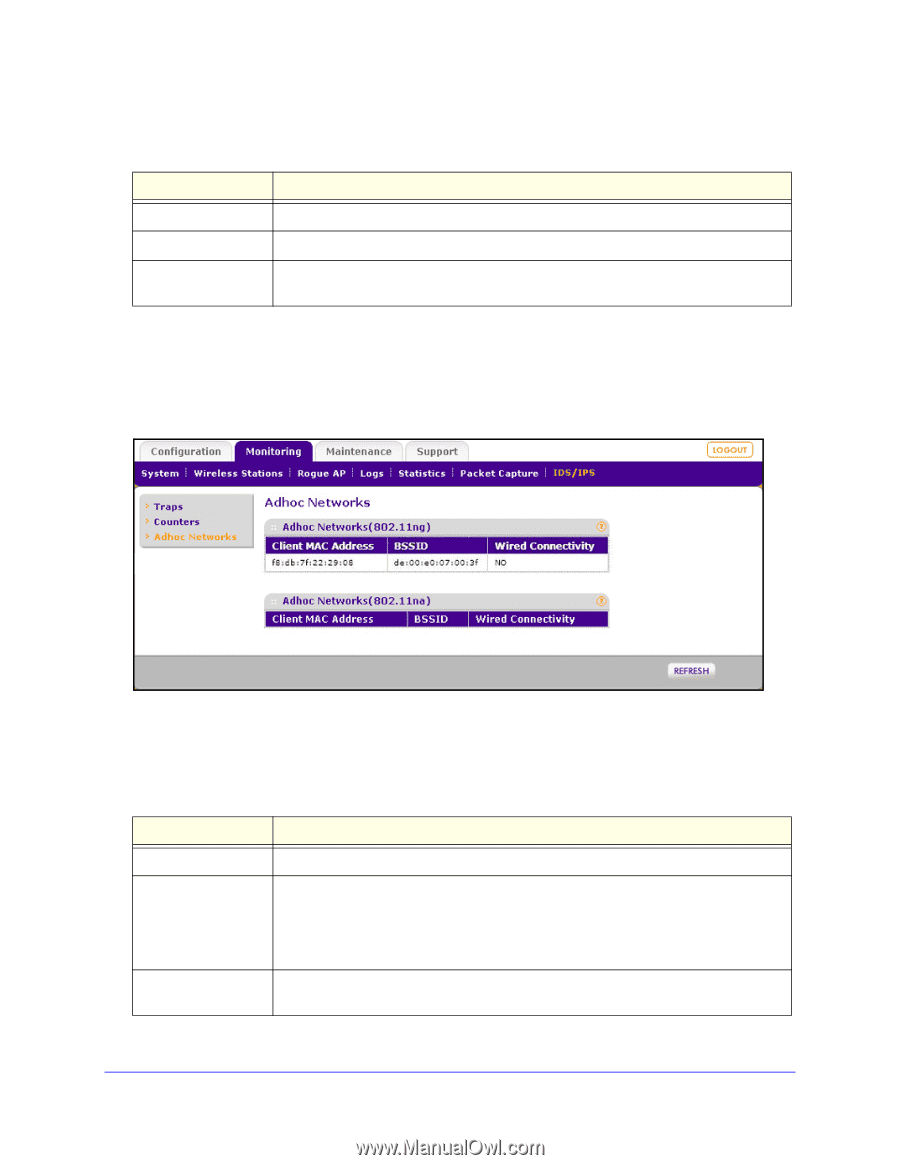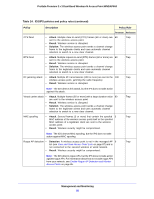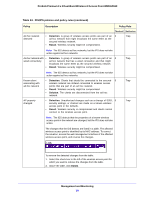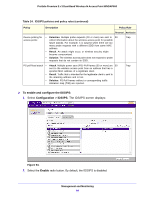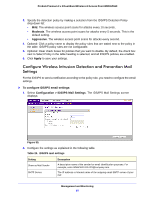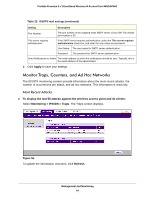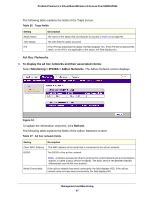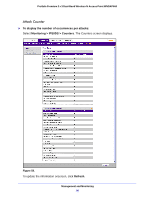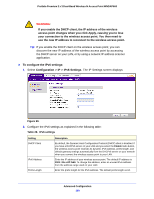Netgear WNDAP660 Reference Manual - Page 97
Ad Hoc Networks, To display the ad hoc networks and their associated clients
 |
View all Netgear WNDAP660 manuals
Add to My Manuals
Save this manual to your list of manuals |
Page 97 highlights
ProSafe Premium 3 x 3 Dual-Band Wireless-N Access Point WNDAP660 The following table explains the fields of the Traps screen: Table 26. Traps fields Setting Attack Name Time Stamp IPS Description The name of the attack that corresponds to a policy in Table 24 on page 90. The time that the attack occurred. If the IPS has prevented the attack, the field displays Yes. If the IPS did not prevent the attack, or the IPS is not applicable to the attack, the field displays No. Ad Hoc Networks To display the ad hoc networks and their associated clients: Select Monitoring > IPS/IDS > Adhoc Networks. The Adhoc Network screen displays. Figure 57. To update the information onscreen, click Refresh. The following table explains the fields of the Adhoc Networks screen: Table 27. Ad hoc network fields Setting Description Client MAC Address The MAC address of the client that is connected to the ad hoc network. BSSID The BSSID of the ad hoc network. Wired Connectivity Note: A wireless access point that is connected to a wired network and a set of wireless stations is called a basic service set (BSS). The basic service set identifier (BSSID) differentiates one WLAN from another. If the ad hoc network has wired connectivity, the field displays YES. If the ad hoc network does not have wired connectivity, the field displays NO. Management and Monitoring 97