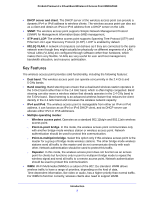Netgear WNDAP660 Reference Manual - Page 4
Wireless Configuration and Security, Management and Monitoring, Advanced Configuration - default password
 |
View all Netgear WNDAP660 manuals
Add to My Manuals
Save this manual to your list of manuals |
Page 4 highlights
ProSafe Premium 3 x 3 Dual-Band Wireless-N Access Point WNDAP660 Chapter 3 Wireless Configuration and Security Wireless Data Security Options 42 Security Profiles 44 Before You Change the SSID, WEP, and WPA Settings 46 Configure and Enable Security Profiles 48 Configure RADIUS Server Settings 57 Restrict Wireless Access by MAC Address 60 Schedule the Wireless Radios to Be Turned Off 61 Configure Basic Wireless Quality of Service 62 Chapter 4 Management and Monitoring Enable Remote Management 64 SNMP Management 64 Secure Shell and Telnet Management 66 Upgrade the Wireless Access Point Software 67 Web Browser Upgrade Procedure 68 TFTP Server Upgrade Procedure 69 Manage the Configuration File or Reset to Factory Defaults 70 Save the Configuration 70 Restore the Configuration 71 Restore the Wireless Access Point to the Factory Default Settings . . . . 71 Reboot the Wireless Access Point without Restoring the Default Configuration 73 Change the Administrator Password 74 Manage User Accounts 75 Enable the Syslog Server 76 Monitor the Wireless Access Point 77 View System Information 77 Monitor Wireless Stations 80 View the Activity Log 83 Traffic Statistics 83 Enable Rogue AP Detection and Monitor Access Points 85 Enable and Configure Rogue AP Detection 85 View and Save Access Point Lists 87 Configure Wireless Intrusion Detection and Prevention 89 Configure Wireless Intrusion Detection and Prevention Policy Settings 89 Configure Wireless Intrusion Detection and Prevention Mail Settings . . 95 Monitor Traps, Counters, and Ad Hoc Networks 96 Chapter 5 Advanced Configuration Configure IPv6 Settings and Optional DHCPv6 Server Settings 99 Configure the IPv6 Settings 99 Configure the Optional DHCPv6 Server 101 Configure Spanning Tree Protocol, 802.1Q VLAN, and Link Layer Discovery Protocol 103 Configure STP and VLANs 103 4